Here at DoiT International, we are committed to enabling our customers with more time to tune their applications, drive growth for their business and delight customers. Our cloud management platform and Flexsave solutions are trusted by thousands of digital-native companies from all over the world to drive cloud computing efficiencies by identifying and eliminating waste within their public cloud environments.
Over the years, we’ve been recognized by our partners, including AWS and Google, and our customers for what we provide. And now, we are proud to be ranked #2 by ChannelE2E in the 2022 version of their annual Top 100 Vertical Market MSPs List. This is a true testament to the great work our team does to produce the best-managed service offerings possible.
For the seventh year, ChannelE2E conducted a worldwide survey of managed service providers (MSP). They based their rankings on annual recurring revenues (ARR) in specific vertical markets for the fiscal year 2021. Per ChannelE2E’s research, the top 100’s combined revenues in their top verticals grew to $3.05 billion, an increase of approximately 42% from last year’s survey.
DoiT has been fortunate to be recognized by a growing number of entities. In addition to this latest recognition by ChannelE2E, the company has also been named a reseller of the year by both AWS and Google, as well as achieved numerous partner certifications and designations. Not only are we a strong partner to Google, we are their largest MSP partner.
Our CEO, Yoav Toussia-Cohen, remarked “At DoiT, every day we strive to provide our customers with the ability to increase their computing efficiencies while reducing costs and waste. Achieving so high on ChannelE2E’s respected list is true validation of what we are doing and how. We are very grateful for this incredible recognition.”
DoiT’s cloud management platform delivers significant value to our growing base of customers, with artificial intelligence (AI) that achieves sustainable and repeatable cost reductions, improves cloud governance using a machine-learning-based approach, all with the intent to empower software and operations engineers. Flexsave maximizes compute savings by automating the compute commitments process, relieving users of an extremely manual, never-ending task. With our portfolio of managed services, companies can evaluate, test, migrate and optimize their usage of public clouds. Our goal is to make operating in the cloud seamless so they can focus on what matters most: delivering great products and services to customers.
See what kind of excellent service our customers receive by checking out some of our stats.

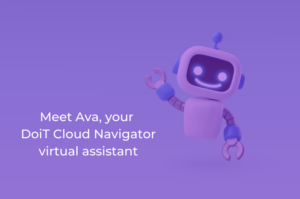


4 Responses
ec2 instance connect appears to be locked down to SSH and RDP protocols (ports 22 and 3389 only), meaning you can’t use it for databases in the way this post suggests. You still need to ssh to some instance then connect to the DB from there – the advantage is you don’t need to expose that ec2 instance publicly.
If you go through the above guide, you’ll just get the following error:
awscli.customizations.ec2instanceconnect.websocket – ERROR – {“ErrorCode”:”InvalidParameter”,”Message”:”The specified RemotePort is not valid. Specify either 22 or 3389 as the RemotePort and retry your request.”}
did you actually try the above out successfully?
also discussed here: https://repost.aws/questions/QU_h42-ck0R-alITadXrrXSQ/rds-configuration
ec2 instance connect appears to be locked down to SSH and RDP protocols (ports 22 and 3389 only), meaning you can’t use it for databases in the way this post suggests. You still need to ssh to some instance then connect to the DB from there. If you go through the above guide, you’ll just get the following error: awscli.customizations.ec2instanceconnect.websocket – ERROR – {“ErrorCode”:”InvalidParameter”,”Message”:”The specified RemotePort is not valid. Specify either 22 or 3389 as the RemotePort and retry your request.”} did you actually try the above out successfully? also discussed here: https://repost.aws/questions/QU_h42-ck0R-alITadXrrXSQ/rds-configuration
Always curious to learn more about Cloud data