The modern world of cloud computing often leaves little room for error, or time to get to the bottom of a problem. When you consider the complexity of cloud environments alongside the potential consequences of not being able to respond to incidents or take action when needed, the ability to mine data for definitive insights becomes critically important.
DoiT helps solve these problems by providing customers with intelligent technology alongside expert consulting & support. In doing so, DoiT serves as an extension of your IT team that can help grow your cloud environment and rapidly solve any problems that arise, no matter how simple (e.g. “What are the different storage tiers available on AWS and Google Cloud?”) or complex (e.g. “How should I architect my Machine Learning workloads to maximize performance?”).
To further enhance that effort, users can now access a new generative AI solution that makes it even easier to capitalize on the breadth of DoiT’s technology and expertise.
This GenAI assistant, affectionately named Ava, is designed to increase efficiency and reduce time spent searching for answers related to both DoiT technology as well as the cloud providers themselves like AWS, Google Cloud, and Azure.
Ava was designed to solve three specific use cases:
- Improve FinOps motions with insights into your costs: Ask Ava about your cloud costs for a specific period of time, and get an instant Cloud Analytics report, which you can then configure to dig deeper into the data by talking to Ava.
- Instant access to information: Quickly resolve your Cloud Navigator or general cloud questions. Get up-to-date access to our internal knowledge base and expertise in AWS, GCP, and Azure.
- Smooth Integration: Ava seamlessly works within the Cloud Navigator console, letting you access features without leaving it. You don’t need to exit the product to check our Help Center; just ask Ava.
Having already served as an internal resource for the DoiT services and support teams while it was being built, the solution is now available to users themselves within the Cloud Navigator console as well as the DoiT Help Center.
What sets Ava apart from other virtual assistants?
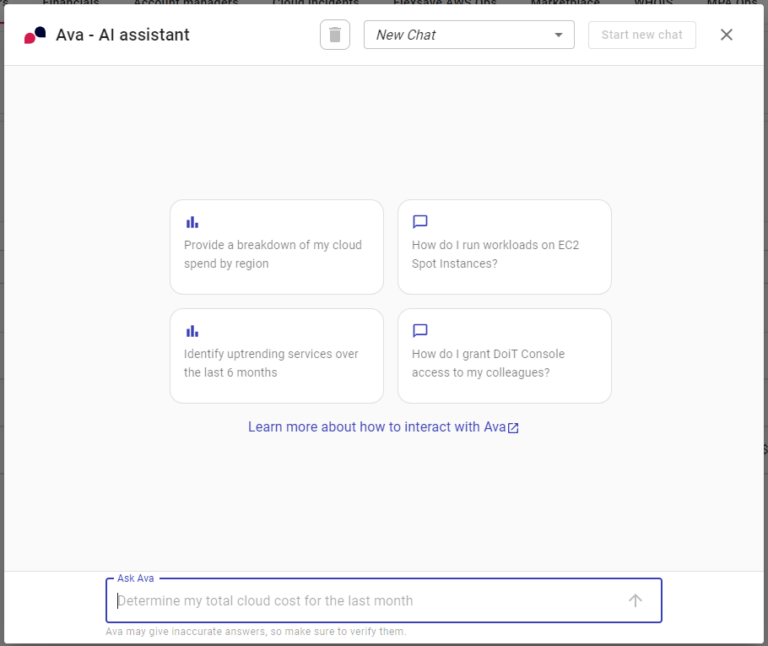
This new GenAI solution is one of the first of its kind for a FinOps platform; it’s able to give you detailed insights into your own cloud costs, helping you perform tasks within DoiT Cloud Navigator while also providing contextual information designed to help understand the root cause of any issues that arise.
Ava does this by leveraging OpenAI models incorporated with information from Cloud Navigator, AWS, Google Cloud, and Microsoft Azure. It can process vast amounts of data and documentation based on a regular language query, and quickly provide insights into your cloud costs through DoiT Cloud Analytics. This method of simplifying complex cloud data and knowledge enables users to understand what they’re seeing, and get actionable intelligence from that data, regardless of their level of cloud or FinOps expertise.
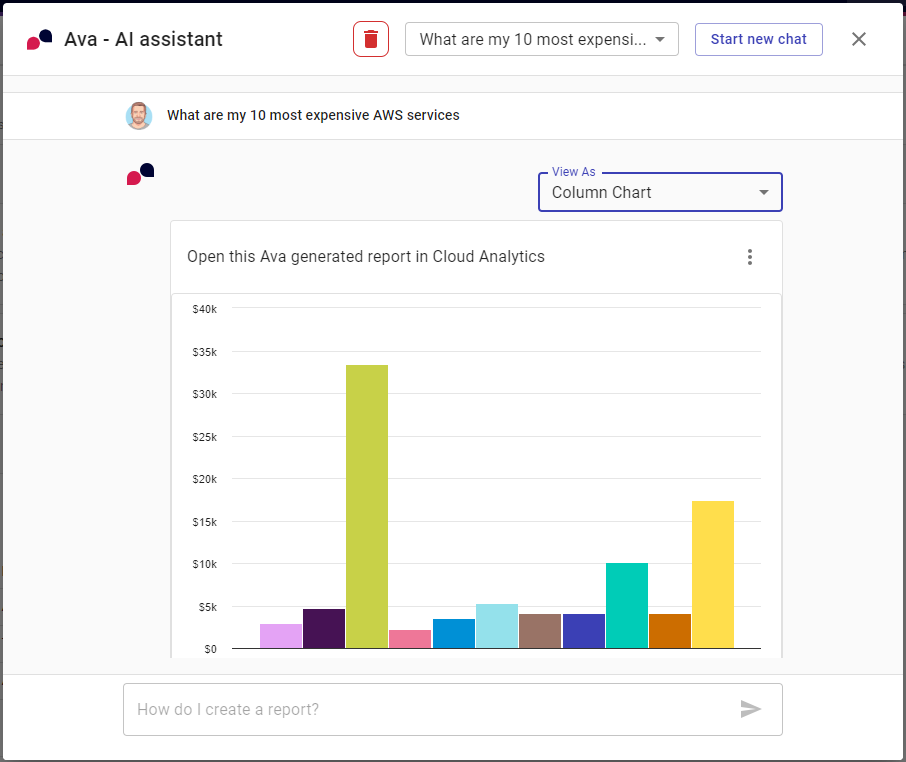
Creating reports on the go with ease
This ability to both simplify the report creation process – and by extension, shorten the time to actionable cloud insights – is one of the things that truly sets Ava apart from other “virtual assistant” products that simply analyze existing information, as opposed to being able to use that information to create content for user consumption. This allows Ava to provide direct solutions to common cloud problems, all with the context of the customer’s own billing data:
- Cutting down on search time: Find answers quickly without having to sift through pages of documentation or waiting for an answer from a cloud expert.
- Making informed decisions: Get insights into your costs to make decisions about your cloud infrastructure.
- Saving time and money: Ava enables you to access Cloud Navigator's features much more quickly and easily, helping reduce costs associated with managing your cloud infrastructure and maximizing your return.
Ava is trained on the most current documentation from AWS, Google Cloud, Azure, and the DoiT Help Center – as well as insights from previous DoiT support tickets – to provide a pointed and detailed answer that’s directly relevant to whatever information you’re trying to obtain. This can be in the form of a Cloud Analytics report as seen above, with specific instructions about how to accomplish a task within the product console (e.g. “How can I onboard a new user?”), or for common cloud questions such as the best way to optimize your cloud architecture:
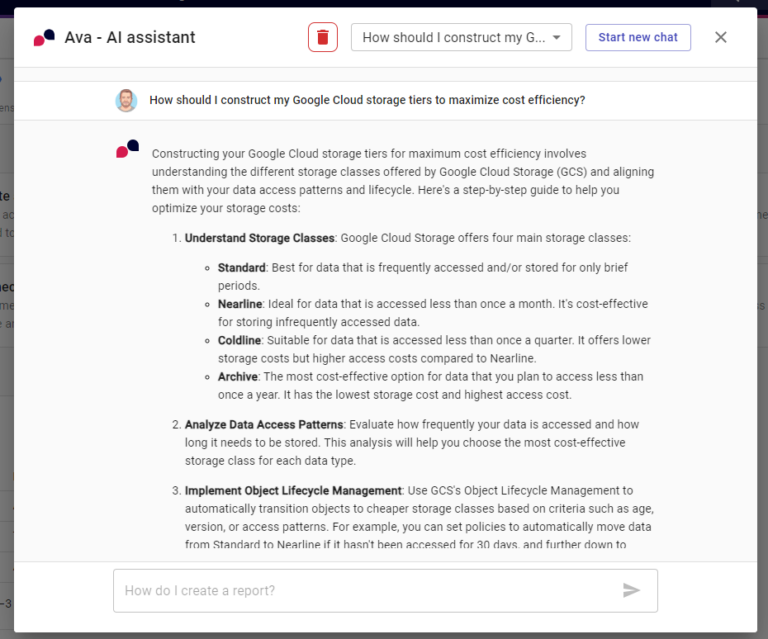
In fact, many DoiT customers have already been leveraging Ava for several months now within our Anomaly Detection feature. In addition to catching and alerting users about unexpected cost spikes in their multicloud billing data, all DoiT customers with a Cloud Navigator subscription can dive into each anomaly to get a simplified summary of the incident, making it much easier to understand, as well as recommendations for how it can be mitigated.
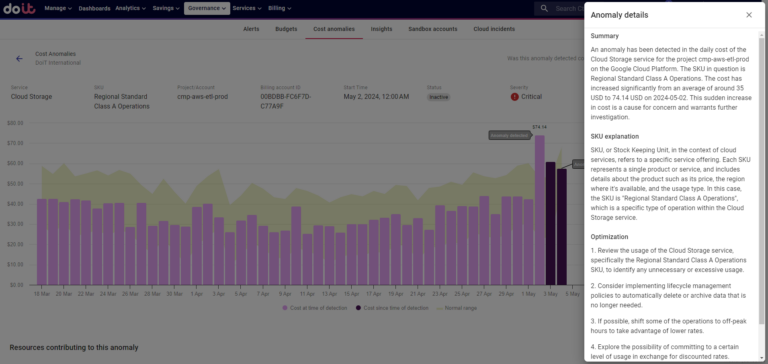
How to use Ava**
**All DoiT users with an active Cloud Navigator subscription can leverage Ava’s knowledge base, but the ability to create reports through Ava is reserved for users with an Enhanced or Premium subscription.
To use Ava, simply click on the stars icon on the Cloud Navigator toolbar to bring up the window, and type your query into the question bar. Within seconds, Ava will generate a response based on the vast information within the sources mentioned above, including (when relevant) a report generated within the Cloud Navigator console.

To learn more about how to leverage Ava in your cloud management and FinOps strategies, watch the full demo video below, or get in touch with a DoiT expert.


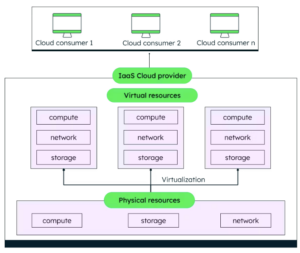

6 Responses
Very useful guide.
The link to calculate the optimal amount of slots doesn’t work (“BQ SE max configuration.sql”), can you fix it please?
Not sure which link you are referring to…
The link is fixed.
ec2 instance connect appears to be locked down to SSH and RDP protocols (ports 22 and 3389 only), meaning you can’t use it for databases in the way this post suggests. You still need to ssh to some instance then connect to the DB from there – the advantage is you don’t need to expose that ec2 instance publicly.
If you go through the above guide, you’ll just get the following error:
awscli.customizations.ec2instanceconnect.websocket – ERROR – {“ErrorCode”:”InvalidParameter”,”Message”:”The specified RemotePort is not valid. Specify either 22 or 3389 as the RemotePort and retry your request.”}
did you actually try the above out successfully?
also discussed here: https://repost.aws/questions/QU_h42-ck0R-alITadXrrXSQ/rds-configuration
ec2 instance connect appears to be locked down to SSH and RDP protocols (ports 22 and 3389 only), meaning you can’t use it for databases in the way this post suggests. You still need to ssh to some instance then connect to the DB from there. If you go through the above guide, you’ll just get the following error: awscli.customizations.ec2instanceconnect.websocket – ERROR – {“ErrorCode”:”InvalidParameter”,”Message”:”The specified RemotePort is not valid. Specify either 22 or 3389 as the RemotePort and retry your request.”} did you actually try the above out successfully? also discussed here: https://repost.aws/questions/QU_h42-ck0R-alITadXrrXSQ/rds-configuration
Always curious to learn more about Cloud data