
Sometimes engineers scour tutorials and articles trying to figure out how to get their app or some component of their stack to work or deploy.
One such case recently was a customer struggling to get their React / NodeJS app to deploy to Google’s App Engine. Our team assisted and had them working within less than an hour of their request.
As I’ve created examples in the past on how to Dockerize React-based apps that adhere to 12-factor methodology (using ENV vars), I thought I would try this myself. I created a basic React application using create-react-app and deployed it to App Engine using Google’s gcloud SDK. I’m pleased to share that within minutes I had it up and running in the cloud so I thought I’d share what worked.
Objective
If everything works as planned, you should see something like this in your browser within a few minutes of following these instructions (with different URL of course).
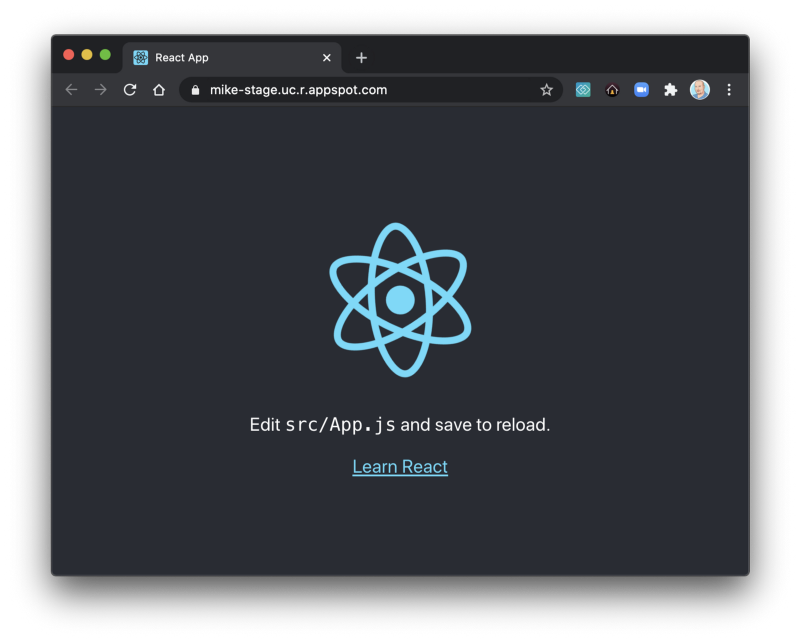
Prerequisites
- NodeJS installed (on Mac
brew install node) - GCloud SDK installed ( install ) and authenticated
- Active Google Cloud Platform (GCP) project
Working script
Cutting to the chase, these are the steps that worked for me. You can run these individually or simply copy this file, make it executable, change the project ID, and run it locally.
Within a few minutes your app should be running and accessible from a browser. You can also visit the example repository below for a quickstart.
Cleanup
To avoid unexpected charges with your cloud account, either delete your project or remove the app you deployed using the command below
# remove app engine service gcloud app services delete <YOUR APP NAME>
# if warnings, potentially delete versions gcloud app versions list
gcloud app versions delete <VERSION ID> # repeat

