Amazon Lightsail is an excellent solution for anyone who wants to spin up Virtual Private Servers (VPS). You can spin up Linux or Windows servers and choose prebuilt blueprints such as Linux with WordPress server or LAMP/Drupal/etc.
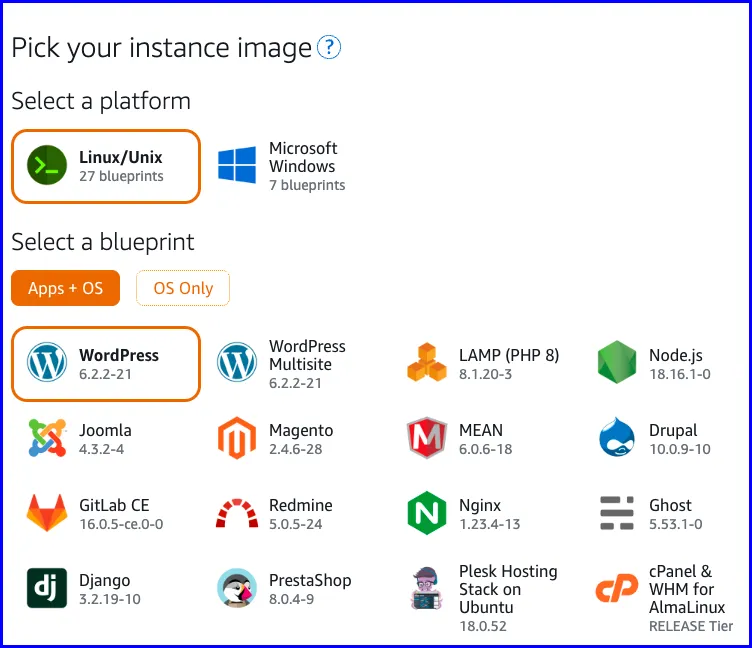
Amazon Lightsail offering — screenshot from Lightsail console
The term VPS refers to a virtual server, such as Amazon EC2, but in the industry standard, VPS servers have a fixed price, which does not vary according to usage as in Amazon EC2.
Amazon offers Lightsail as:
- An alternative to other companies that offer VPS like DigitalOcean, Linode and Vultr.
- A solution with a fixed price that does not change according to usage as in Amazon EC2.
Amazon Lightsail VPS provides a bundle of Compute (CPU and RAM), Disk (SSD) and Data transfer out to the internet at a fixed hourly price:

Amazon Lightsail Linux VPS pricing
Behind the scenes, Amazon Lightsail servers run on Amazon EC2, but I couldn’t find the instance types or the network throughput of each instance in the documentation.
I decided to spin up multiple Lightsail servers and check the instance type of each VPS using the EC2 instance metadata service:
================== ===================
Lightsail Bundle EC2 Instance Type
================== ===================
512MB t3.nano
1GB t3.micro
2GB t3.small
4GB t3.medium
8GB t3.large
16GB t3.xlarge
32GB t3.2xlarge
================== ===================
I was also curious to find the network throughput of each Lightsail VPS to the internet.
I spun up a Google Cloud Compute Engine server with a network capacity of 25Gbits/sec. And using iperf3 (version 3.1.7–2), I performed a speed test of uploading and downloading data. I also checked the network performance of EC2 c6gn.8xlarge instance as the control group in this comparison.
=============== ============== ================ ===============
Lightsail VPS EC2 Instance Download Speed Upload Speed
=============== ============== ================ ===============
512mb t3.nano 3.71Gbits/sec 3.09Gbits/sec
1gb t3.micro 3.60Gbits/sec 3.89Gbits/sec
2gb t3.small 3.62Gbits/sec 3.34Gbits/sec
4gb t3.medium 3.68Gbits/sec 3.40Gbits/sec
8gb t3.large 3.77Gbits/sec 3.22Gbits/sec
16gb t3.xlarge 4.41Gbits/sec 3.20Gbits/sec
32gb t3.2xlarge 4.29Gbits/sec 3.67Gbits/sec
None c6gn.8xlarge 4.77Gbits/sec 4.77Gbits/sec
=============== ============== ================ ===============
The results are according to the AWS documentation, the T3 instances have burstable network speed and traffic from AWS Cloud to Google Cloud is considered egress traffic to the internet.
(The test was performed on Thursday, July 25, 2023 at 8 AM UTC. from AWS Frankfurt region (Zone euc1-az2) to a Google Cloud Compute Engine instance in Frankfurt region (Zone europe-west3-b). One test for each server — This is not a scientific test).
In conclusion, Amazon Lightsail offers a competitive solution to competing other VPS solutions and is even significantly cheaper compared to Amazon EC2 servers. Lightsail’s 1Gb bundle server costs $5/Month. The equivalent in Amazon EC2 (in Frankfort) will cost more than double — about $8.76 for the Compute and another $4.76 for a 40Gb Disk.


