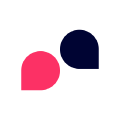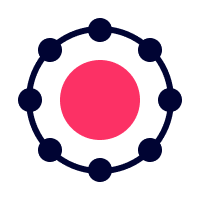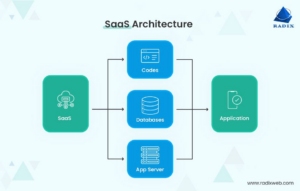Missing the automatic AWS name tags for your Google Cloud resources? Here is Iris come to the rescue.
As some of you might already know, DoiT International is the engineering power behind reOptimize — Cost Discovery and Optimization SaaS for Google Cloud Platform.
With reOptimize you can get instant insights on your Google Cloud Platform billing, manage budgets, set up cost allocations and explore different cost optimization strategies. reOptimize will let you to do cost allocation, slice and dice your billing into meaningful containers. This is done by using labels that are assigned to your GCP resources.
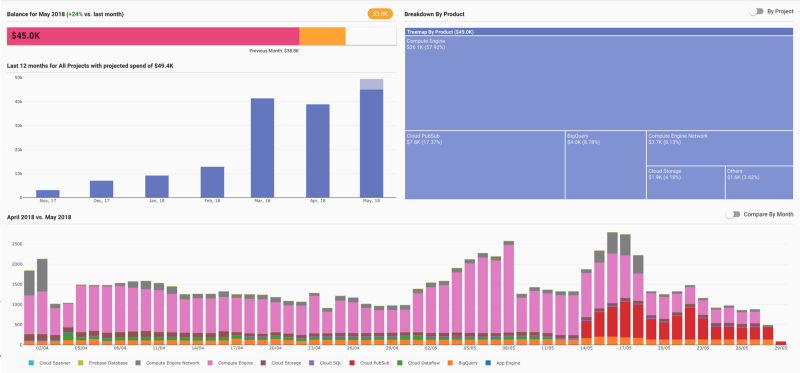
However the process of giving each resource a name tag is manual and error prone. To help Google Cloud customers we have developed Iris to automate this tedious task.
Iris will go through the supported cloud resources and will add to each one an otag label with the name of the resource.
Out of the box, Iris supports the following Google Cloud resources:
- Google Compute Engine
- Google Cloud Storage
- Google CloudSQL
- Google BigQuery (datasets and labels)
- Google Bigtable
Iris runs on Google App Engine and can be deployed globally to tag resources across all projects within the Google Cloud organization.
Iris is easily extensible by adding a python file to the /plugin directory. The python class in the file needs to provide two functions:
def register_signals(self)
def do_tag(self, project_id)The plugin manager will load the file automatically and will execute the do_tag function.
How do you start? Just navigate to github.com/doitintl/iris, the installation instructions are really easy!
Want more stories? Check our blog, or follow Aviv on Twitter.