When it comes to today’s fast-paced digital landscape—regardless of the industry—businesses are continuing to embrace cloud computing to foster innovation, enhance scalability, and optimize costs. Leading the charge is Amazon Elastic Compute Cloud (EC2), a fundamental service of Amazon Web Services (AWS) that has, in a word, revolutionized how organizations utilize computing resources.
This article will provide an in-depth overview of AWS EC2, examining its essential concepts, features, and even best practices when it comes time to implement. Whether you are a seasoned cloud architect or just starting your cloud computing journey, you’ll find the insights you need to fully leverage EC2 for your business needs.

What is AWS EC2?
In 2006, Amazon introduced Amazon Web Services (AWS), pioneering the concept of cloud computing with an on-demand business model for renting computing resources. At the heart of this innovation lies Amazon Elastic Compute Cloud (EC2).
Amazon EC2 is a web service that offers significant compute capacity in the cloud. Its capacity is also highly customizable, designed to make web-scale computing more accessible and manageable. EC2 instances are essentially virtual machines, allowing users to focus on managing the operating system and applications without worrying about the underlying hardware. This virtualization enables EC2 to offer a wide range of instance types optimized for different use cases, whether an application requires more CPU power, memory, disk space, I/O operations per second (IOPS), or network throughput. The EC2 service has brought more flexible and affordable computing power within reach of organizations worldwide, empowering businesses without the need for up-front investment in infrastructure.
Key features that make Amazon EC2 a game-changer in cloud computing include:
- Elasticity: EC2 allows you to easily scale your computing capacity up or down based on demand, ensuring you have the right resources at the right time.
- Flexibility: With a vast array of instance types, operating systems, and software packages to choose from, EC2 can be tailored to meet diverse (and specific) computing needs.
- Integration: EC2 seamlessly integrates with other AWS services, enabling you to build comprehensive, end-to-end solutions in the cloud. (EC2 seamlessly integrates with Amazon Elastic Kubernetes Service (EKS), simplifying the deployment, management, and scaling of containerized applications using Kubernetes.)
- Global reliability: Leveraging AWS’s vast global infrastructure, EC2 offers high availability and fault tolerance across multiple geographic locations, allowing you to build more elaborate applications.
- Advanced security: EC2 incorporates advanced security features, including Amazon Virtual Private Cloud (VPC) for network isolation and AWS Identity and Access Management (IAM) for granular access control.
- Cost-effective on-demand model: EC2 offers a pay-as-you-go pricing structure, allowing users to pay only for the compute capacity they actually use. This on-demand model enables businesses to optimize costs by using resources only when needed, without long-term commitments or up-front fees.
By harnessing these capabilities, companies can focus on growing their business, rather than managing infrastructure, making EC2 a major value-add in any modern cloud strategy.
Amazon EC2 instance types to choose your cloud muscle
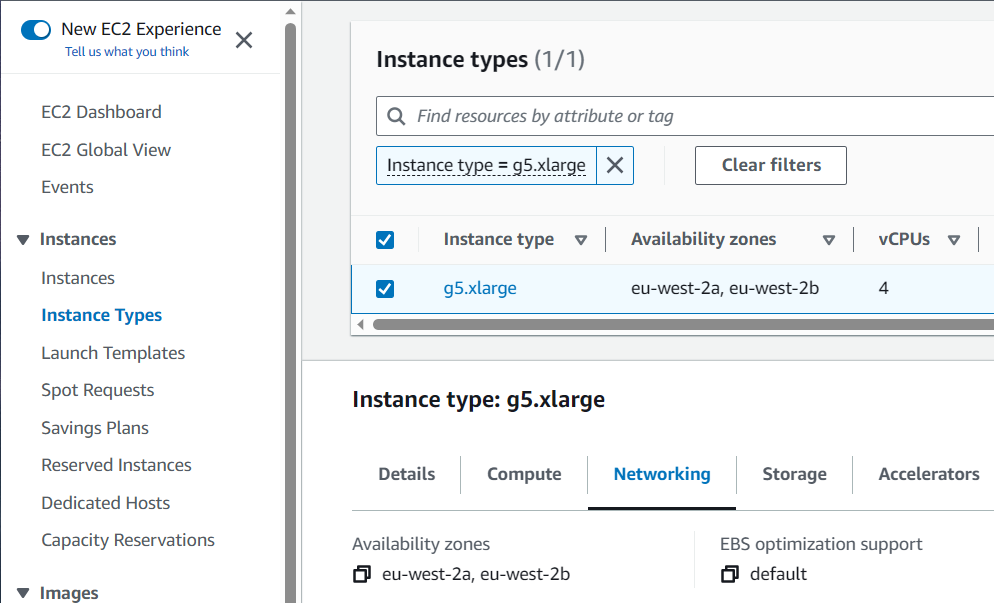
Screenshot of Amazon EC2 Instance types (Source)
Amazon EC2 offers a wide variety of instance types, each optimized for specific use cases. These instance types provide flexible combinations of CPU, memory, storage, and networking capacity, allowing you to choose the most appropriate mix of resources for your needs. The main categories include:
- General purpose: Balanced resources for diverse workloads like web servers and code repositories
- Compute optimized: High-performance processors for compute-intensive applications such as batch processing, media transcoding, and scientific modeling
- Memory optimized: Fast performance for processing large datasets in memory
- Accelerated computing: Hardware accelerators for functions like graphics processing and machine learning
- Storage optimized: High, sequential read/write access to large datasets on local storage, delivering low-latency input/output operations per second (IOPS)
- HPC optimized: Purpose-built for high-performance computing workloads, ideal for complex simulations and deep learning
Each category also includes multiple instance sizes, allowing you to scale resources to your specific needs. EC2 offers additional features to enhance flexibility and performance, such as:
Burstable performance instances: Provide a baseline CPU performance with the ability to burst above it (e.g., T3 family)
Multiple storage options: Choose between Amazon EBS volumes, instance store, or use Amazon S3 for object storage
EBS-optimized instances: Deliver dedicated throughput between EC2 and EBS
Cluster networking: Supports low-latency, high-bandwidth networking for select instances
When selecting an instance type, you’ll want to consider your application’s specific requirements, including CPU, memory, storage needs, network performance, and budget considerations. It’s also recommended to measure application performance across different instance types to identify the most suitable and cost-effective option for your workload.
For organizations running Kubernetes workloads with Amazon EKS, certain EC2 instance types are optimized for containerized applications. The C5, M5, and R5 instance families are popular choices for EKS, offering a balance of compute, memory, and networking performance suitable for various Kubernetes deployments.
Launching and managing EC2 instances
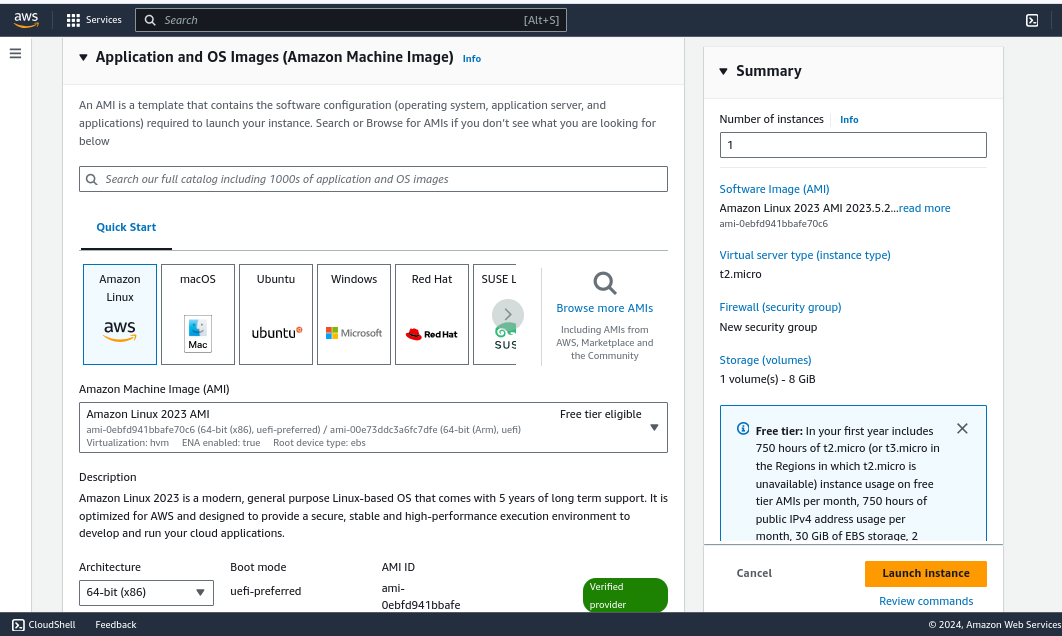
Screenshot captured from AWS EC2 instance dashboard
Depending on the operating system of the instance (Windows or Linux) and the desired configuration, specific tasks may vary slightly. Otherwise, launching an EC2 instance involves several steps, but it’s a relatively straightforward process:
- Choose an Amazon Machine Image (AMI): Select a preconfigured template containing the operating system and applications.
- Select an instance type: Choose your type based on your computing needs and budget. For beginners, a t2.micro or t3.micro instance (where available) can be more than enough. (Those instances are also eligible for the AWS Free Tier.)
- Configure instance details: Specify network settings, IAM roles, and other parameters. You can use the default VPC and subnet or customize your settings.
- Add storage: Configure the root volume and add additional EBS volumes if needed.
- Configure security group: Define firewall rules to control traffic to your instance.
- Review and launch: Verify your settings and launch the instance.
- Create or select a key pair: Security should always be top of mind. This step is essential for secure SSH access to your instance.
Once launched, effective management of your EC2 instances typically looks like:
- Monitoring performance using Amazon CloudWatch: Track key metrics like CPU usage and network traffic by setting up custom dashboards and alerts to proactively address performance issues as they occur.
- Implementing autoscaling for dynamic workloads: As one of the most popular features of EC2, you can use autoscaling groups to automatically adjust your infrastructure based on demand. Configure both scale-out and scale-in policies to maintain performance while optimizing costs.
- Regularly updating and patching your instances: Establish a consistent update schedule, balancing security needs with operational stability. You may also want to consider using AWS Systems Manager Patch Manager to make things even more automated.
- Using tags for efficient resource organization: Implement a tagging strategy to categorize EC2 resources by attributes such as owner, environment, or application. This simplifies management, cost tracking, and access control.
Another routine step to remember is to clean up resources when they are no longer needed by terminating instances to avoid unnecessary charges. For cost management, consider using the AWS Free Tier for eligible instances and configuring CloudWatch alarms to track usage.
If your organization is using Amazon EKS, the process of launching and managing EC2 instances is largely automated. EKS provisions and scales the EC2 instances in your Kubernetes cluster, reducing the operational overhead. However, you still maintain control over the instance types and scaling policies.
Security best practices for EC2
It goes without saying that securing your EC2 instances is vital for maintaining the integrity and confidentiality of your cloud resources. This is especially true if your industry is subject to strict regulatory compliance, such as HIPAA or GDPR.
AWS manages the security of the underlying EC2 infrastructure, whereas you’re responsible for securing your instances and data. Implementing targeted security measures not only protects your applications and data but also ensures compliance with industry standards and regulations.
Here are some best practices to keep in mind when it comes to security:
Access management
Proper access management prevents unauthorized access and reduces the risk of data breaches. This includes:
Implementing identity federation: Use identity federation with an identity provider for managing access to AWS resources and APIs. This centralizes user management and enables single sign-on, improving security and user experience.
Using IAM roles for EC2 instances: Instead of storing AWS credentials on instances, use IAM roles. This approach eliminates the need to manage long-term credentials on your instances, reducing the risk of credential exposure.
To implement:
- In the AWS Management Console, navigate to IAM > Roles > Create role.
- Select EC2 as the service that will use this role.
- Attach the necessary permissions policies.
- When launching an EC2 instance, select this role in the IAM role dropdown.
Network security
Network security controls limit potential attack vectors and protect your instances from unauthorized access. Some measures to take include:
Establishing Network ACLs: Use Network ACLs as an additional layer of security at the subnet level. This provides a stateless firewall to control traffic in and out of your subnets.
Configuring security groups with least permissive rules: Allow only necessary inbound and outbound traffic. This minimizes your attack surface and helps prevent unauthorized access.
To set up your network security:
- In the EC2 Dashboard, select Security Groups.
- Create a new security group or edit an existing one.
- Add inbound and outbound rules, specifying only the necessary ports and IP ranges.
Data protection
Protecting your data at rest and in transit is crucial for maintaining confidentiality and integrity. This can be done through:
Encrypting EBS volumes and snapshots: Use AWS Key Management Service (KMS) to encrypt your EBS volumes and snapshots. This ensures that your data remains secure even if unauthorized access occurs.
To enable:
- When creating an EBS volume, select “Encrypt this volume” and choose a KMS key.
- For existing volumes, create an encrypted snapshot and restore it to a new encrypted volume.
Monitoring and compliance
Regular monitoring helps you detect and respond to security issues quickly:
Use Amazon Inspector: Automatically assess applications for vulnerabilities and deviations from best practices. This helps you identify and address security weaknesses proactively.
To set up:
-
- In the AWS Management Console, navigate to Amazon Inspector.
- Set up an assessment target and assessment template.
- Schedule regular assessments.
Operational security
Maintaining up-to-date systems and efficient operations contributes to overall security, which should include:
Regular patches and updates: Keep operating systems and applications updated to protect against known vulnerabilities.
Enabling enhanced networking: This improves performance and reduces CPU utilization, allowing more resources for security processes.
Note: When using Amazon EKS, additional security considerations apply:
- Use EKS-optimized AMIs for your worker nodes to ensure they have the latest security patches.
- Implement Kubernetes RBAC (Role-Based Access Control) to manage access to your cluster resources.
- Enable control plane logging in EKS to monitor API server activity, audit events, and controller manager logs.
Backup and recovery
A solid backup strategy ensures business continuity in case of security incidents or system failures. Take a proactive approach through:
Regular backups: Regularly back up EBS volumes using snapshots and create AMIs for configuration templates. This allows you to quickly recover in case of data loss or system compromise. Amazon Data Lifecycle Manager can be used to schedule regular EBS snapshots.
By implementing these practices, you can significantly enhance the posturing of your security for EC2 instances and your overall AWS environment.
Amazon EC2 cost management and optimization
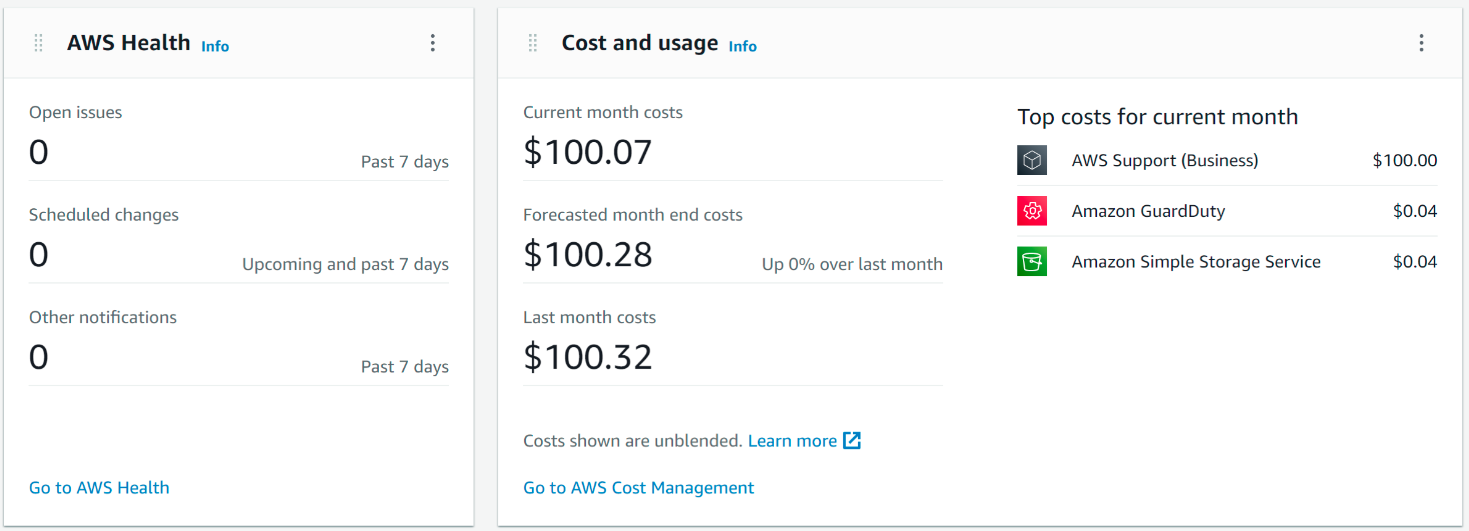
EC2 Home Dashboard with AWS Health and Cost and usage widgets (Source)
Effective cost management and optimization will help maximize your investment in AWS EC2. However, managing costs can be complex due to unpredictable workloads, the balance between commitment and flexibility, multicloud environments, rapid scaling, and potential resource waste.
Some of these challenges were the case with Pinecone, a vector database company that faced significant cost management issues due to its compute-intensive operations and rapid growth. To solve these challenges, Pinecone partnered with DoiT International to implement the DoiT Flexsave™ service, which provided:
- Automated management of compute discounts without long-term commitments
- Flexibility to scale instances as needed
- Unified analytics across multicloud environments
- Cost anomaly detection
As a result, Pinecone achieved:
- 25% savings on AWS EC2 costs
- 34% savings on on-demand Google Cloud Compute Engine workloads
- Increased flexibility for new workloads while optimizing spend
Pinecone’s decision to partner with the cloud management experts at DoiT helped it navigate EC2 cost optimization complexities and come out stronger than ever. Your organization can also benefit from a similar approach to cost management and optimization.
As a first step, here’s how to start optimizing your EC2 costs and capacity:
Select the right instance
When choosing an AWS EC2 instance, the goal is to select the most cost-effective option that meets or slightly exceeds your estimated workload demands. Assessing your application’s requirements for CPU, memory, storage, and network performance is the first step you should take before making a selection.
After that, choose from over 750 instance types, many built on the AWS Nitro System, to find the optimal fit for your workload and budget. The ideal instance is typically the cheapest one where the capacity comfortably exceeds the anticipated demand. While you can adjust instance size later, starting with a good estimate can save time and resources.
To help with this decision:
- Utilize tools like Amazon Q EC2 instance type selector, Instance Type Explorer, and EC2 Instance Discovery to determine cost-effective options for your use case.
- Consider AWS Graviton-based instances, which offer up to 40% better price performance for compatible workloads.
- Explore Amazon EC2 Flex Instances for applications that don’t need to fully utilize all compute resources.
Keep in mind that an accurate estimation of your workload’s demands goes a long way in balancing performance and cost-efficiency in your EC2 deployment.
Choose the right purchasing plans
AWS offers flexible purchasing models to help you optimize costs based on your workload patterns and financial goals. These include:
- On-demand instances: Pay by the hour (or even the second) with no long-term commitments. These are ideal for unpredictable workloads or when you’re still determining your application’s resource needs.
- Savings plans: Reduce your bill by up to 72% with a one- or three-year hourly spend commitment. These are best for steady-state workloads with predictable usage patterns. Consider your growth projections when committing to ensure you don’t over- or under-commit. Reserved Instances (RIs) are recommended for workloads with predictable usage patterns. RIs can offer significant discounts compared to On-Demand pricing, especially for long-term commitments.
- EC2 spot instances: Leverage unused EC2 capacity for discounts of up to 90% compared to On-Demand prices. These are suitable for fault-tolerant, flexible workloads that can handle interruptions, such as batch processing or containerized applications.
- Reserved Instances: These offer significant discounts for a one- or three-year commitment to a specific instance type in a particular region and are ideal for applications with steady, predictable usage.
To maximize cost savings, you may even want to consider a mixed strategy:
- Use Reserved Instances or Savings Plans for your baseline, predictable workload.
- Leverage Spot Instances for burst capacity or noncritical tasks.
- Fill any gaps with On-Demand Instances for flexibility.
Part of your strategy should include the regular review of your usage patterns and adjusting your purchasing strategy as needed to ensure you’re always optimizing for cost and performance.
Rightsize your workloads
Monitor your EC2 instances regularly and identify which ones are underutilized by leveraging AWS tools to provision precisely and reduce infrastructure costs:
- Amazon EC2 auto scaling: Automatically scale and adjust the number of EC2 instances based on demand.
- AWS compute optimizer: Use AI and ML (machine learning) analytics to rightsize workloads and reduce costs by up to 25%.
- AWS Trusted Advisor: Identify unused resources and cost-saving opportunities.
Optimize storage costs by selecting the most appropriate option for each use case. This might involve using different types of EBS volumes or leveraging instance store volumes for specific workload requirements.
Implement proactive cost monitoring by setting up AWS Budgets with customized alert thresholds, and use AWS Cost Anomaly Detection to identify unusual spending patterns. These tools can help you stay within budget and quickly address any unexpected cost increases.
By combining these strategies with the above-mentioned optimization techniques, you can have a more holistic approach to EC2 cost management.
What you have to gain by using EC2
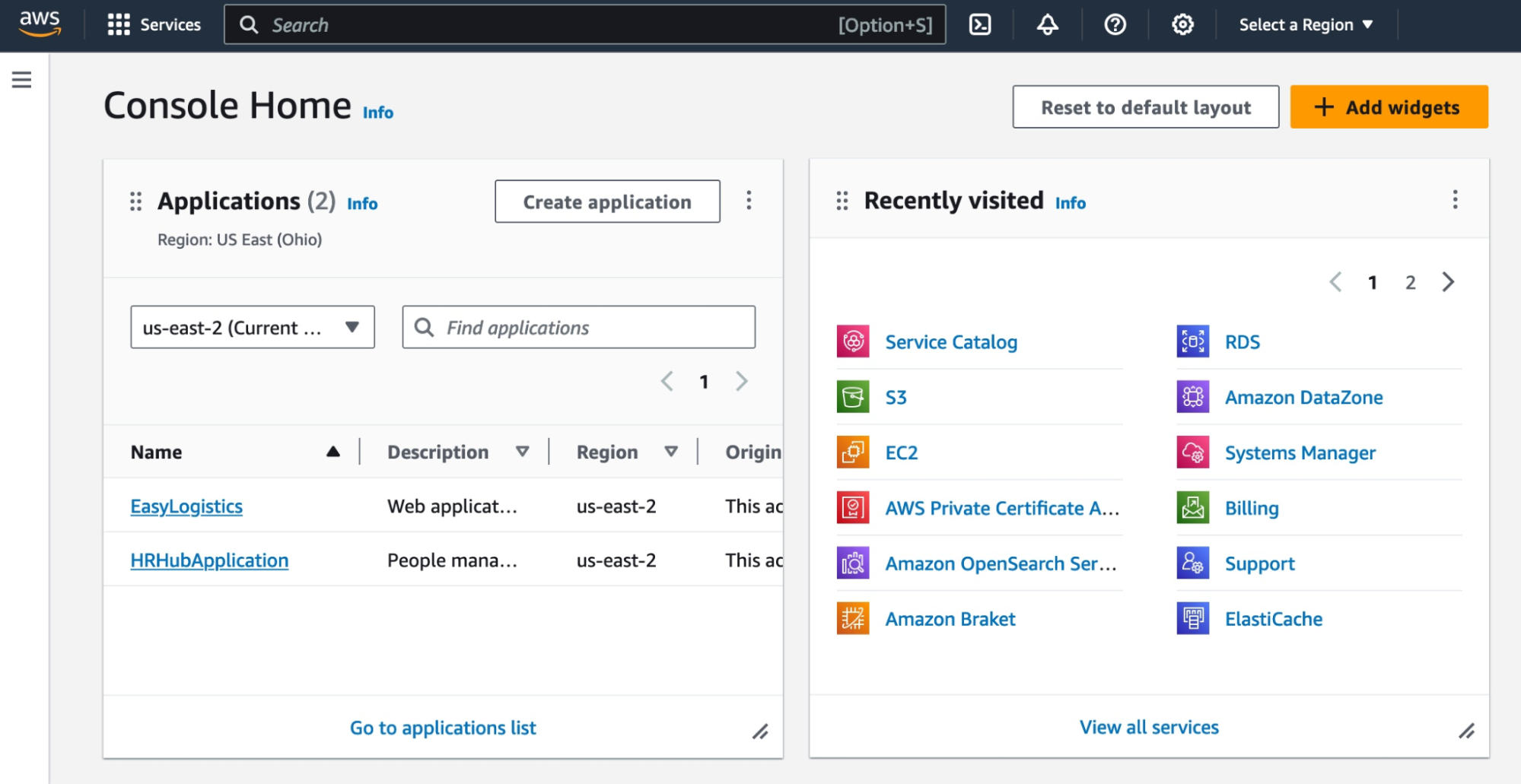
Amazon Console Home (Source)
Clearly, Amazon EC2 offers a wealth of benefits that can significantly impact your business’s cloud strategy and overall performance. By leveraging EC2’s versatile computing capabilities, organizations can achieve greater agility, scalability, and cost-efficiency in their operations.
Here are just some of the advantages that EC2 brings to the table, from accelerating innovation to enhancing global reach and optimizing performance.
Innovate faster with EC2
Amazon EC2’s flexibility and scalability provide a powerful platform for rapid innovation, allowing you and your business to accelerate your development cycles and experiment with new technologies efficiently.
Accelerate development cycles: EC2 enables developers to spin up and tear down environments in minutes. For instance, a team working on a new mobile app can create a fleet of t3.micro instances for backend testing, each running a different configuration. These instances can be launched using a preconfigured Amazon Machine Image (AMI) with the necessary development tools, reducing setup time from days to hours.
Experiment with minimal risk: EC2’s pay-as-you-go model allows companies to test new ideas without significant up-front investment. A startup exploring machine learning might want to use cheaper GPUs for a week to train their models, costing around $1,000, instead of investing $100,000+ in on-premises hardware.
Enable CI/CD practices: EC2 integrates seamlessly with AWS developer tools to create efficient CI/CD pipelines. An example might be a team using CodeBuild to compile code on c5.large instances, deploying to a fleet of t3.medium instances for testing using CodeDeploy, and then automatically scaling the production environment of m5.large instances based on successful test results.
The flexibility really does shine here, as teams can choose the best instance types for each stage of their pipeline.
Increase flexibility and agility
Amazon EC2 provides unparalleled flexibility and agility, enabling businesses to adapt quickly to changing requirements and market conditions.
Maintain global reach and redundancy: EC2 allows deployment across 31 geographic regions and 99 availability zones worldwide. This global infrastructure enables businesses to maintain 99.99% availability for multi-AZ deployments.
Create a hybrid cloud solution: Seamlessly connect EC2 instances with on-premises resources using AWS Direct Connect or VPN connections. This approach enables businesses to adapt quickly to changing requirements and market conditions by allowing gradual cloud migration, addressing compliance concerns, and improving disaster recovery capabilities. It provides burst capacity for peak demands and facilitates legacy system integration, while optimizing costs through balanced infrastructure spending. Essentially, a hybrid solution supports performance optimization for different workloads and allows for more innovation and testing without risking production environments.
Dynamically allocate resources: Implement Auto Scaling groups with Elastic Load Balancing (ELB) to automatically adjust resources based on demand. For instance, an education platform could scale instances during peak exam periods, ensuring consistent performance while optimizing costs. ELB can distribute traffic across these instances, maintaining response times under 100ms even during traffic spikes.
Streamline container orchestration through EKS: Using Amazon EKS on EC2, businesses can flexibly manage containerized applications across multiple availability zones. This setup allows for easy portability of workloads, efficient resource utilization, and rapid scaling of individual services. For example, an ecommerce platform could use EKS to automatically scale its product recommendation service during peak shopping seasons, staying independent of other services.
Optimize performance
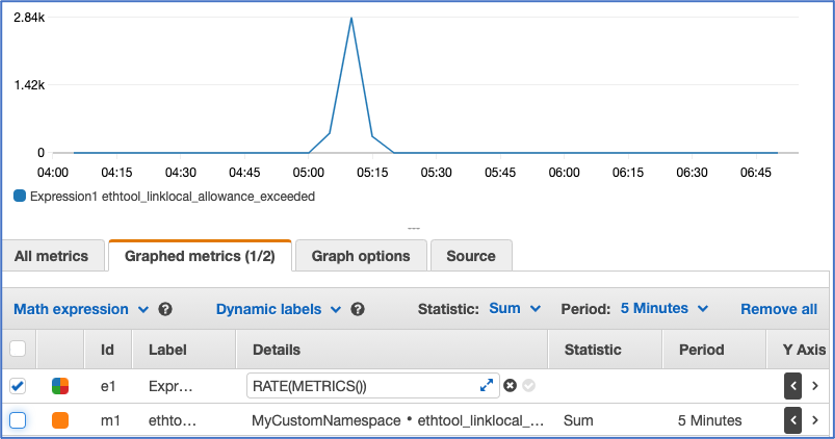
Real-time monitoring graph of Amazon Web Services (Source)
Unsurprisingly, maximizing EC2 performance requires a multifaceted approach, leveraging various AWS technologies and best practices to ensure your applications run at peak efficiency. One aspect of this is selecting the right instance size for your workloads.
Use EBS optimization for high-performance storage: Implement EBS-optimized instances for I/O-intensive workloads, which is ideal for large database workloads like MySQL or PostgreSQL, ensuring consistent sub-millisecond latency for database transactions.
Enable low-latency cluster computing: Take advantage of Placement Groups for applications requiring high-bandwidth, low-latency networking—a critical feature for real-time market data processing.
Monitor optimization performance in real-time: Leverage Amazon CloudWatch and AWS X-Ray for comprehensive performance monitoring. Use X-Ray to trace requests across microservices deployed on EC2, debugging and identifying bottlenecks with millisecond-level precision.
Optimize Kubernetes workloads: For EC2 instances running Amazon EKS, consider using the Cluster Autoscaler to automatically adjust the number of nodes based on resource demands. Implement Horizontal Pod Autoscaling to scale your applications based on CPU utilization or custom metrics. Use Kubernetes Vertical Pod Autoscaling to automatically adjust CPU and memory reservations for your pods, helping with optimal resource allocation.
Taking your EC2 cloud journey with DoiT
It’s pretty tough to beat Amazon EC2’s place within the realm of cloud computing, given its unparalleled flexibility, scalability, and cost-efficiency. By understanding its features, implementing best practices, and continuously optimizing your usage, you can leverage EC2 to drive innovation, reduce costs, and achieve your business objectives.
Remember, though, that the cloud journey is ever-evolving, just like your business. Regularly reassess your EC2 usage, stay informed about new features and instance types, and don’t hesitate to seek expert guidance to ensure you’re maximizing the value of your cloud investment.
Not sure where to start? As an AWS Advanced Consulting Partner, DoiT specializes in helping businesses optimize their AWS environments, including EC2 deployments. Our team of certified cloud experts can provide tailored strategies to enhance performance, security, and cost-efficiency across your Amazon EC2 spot instances and broader AWS infrastructure.
Take your EC2 optimization to the next level and learn how we can help you unlock the full potential of your cloud investment.
Book a discovery call with DoiT today


