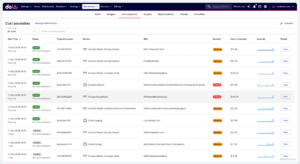Cloud Architecture in Cloud Computing: Key Elements and Strategies
Cloud architecture is at the core of today’s ongoing digital transformations, helping businesses innovate and stay ahead of the competition. But designing cloud infrastructure that fits your specific needs and goals can be a complex task. While the cloud offers amazing benefits like scalability, cost savings, flexibility, and agility, these don’t just happen automatically.
To truly reap the rewards, you need smart architectural decisions, solid planning, and a good understanding of how to get the most out of cloud tools and services. You need to go beyond basic lift-and-shift migrations and focus on building solutions that fully tap into the cloud’s potential to drive growth, efficiency, and long-term success.
But what exactly is cloud architecture? We’re glad you asked.
What is cloud architecture in cloud computing?
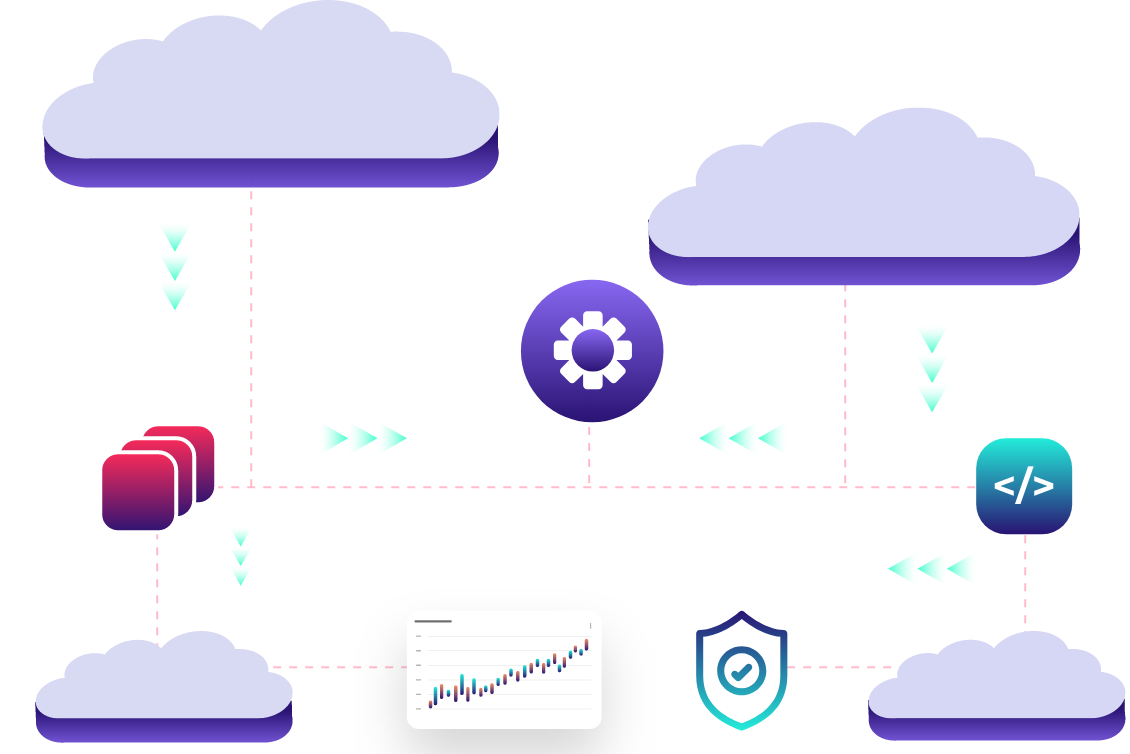
Cloud architecture is the way different technology components—like computing resources, storage, networking, databases, and software—come together to create a complete cloud computing solution. This technical plan provides a strategic approach to how your organization uses technology to deliver value, simplify operations, and drive innovation.
Think of cloud architecture as the foundation of a digital skyscraper. Just like a physical structure needs careful planning to ensure it’s stable, scalable, and efficient, cloud architecture requires thoughtful design to meet current needs while preparing for future growth. A well-designed architecture not only keeps your current apps and services running smoothly but also makes it easy to innovate and grow as your organization evolves.
This setup covers a lot—from how applications are built and how data moves between systems to how resources are managed to meet demand. Building out an architecture also means making decisions around security, costs, and performance. But at its core, cloud architecture is really about delivering value to users, ensuring they get reliable, high-performing services that meet their needs. For example, a retail application with strong cloud architecture can ensure faster checkout experiences during peak seasons. This prevents slowdowns, frustrated customers, and, ultimately, lost sales. Nowadays, having strong cloud architecture is a must for staying competitive, adaptable, and ready to handle whatever comes next.
4 key components of cloud architecture
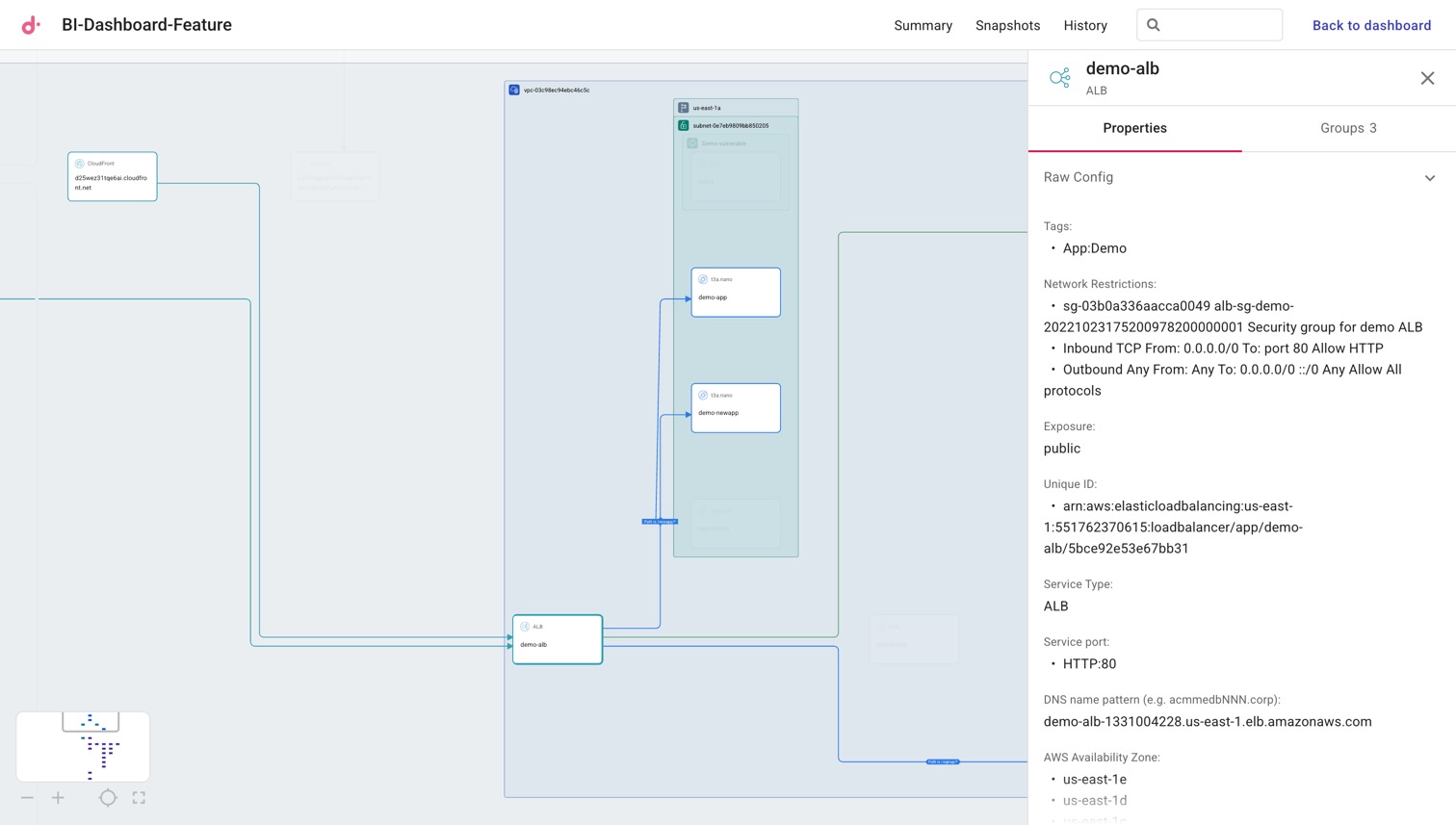
A well-designed cloud architecture consists of several components working in harmony:
Front-end component
The front end is the user-facing part of your cloud setup, connecting users to back-end systems. A well-designed front end ensures a smooth, user-friendly experience. After all, a powerful back end is useless if end users can’t easily access its benefits. Here’s what this component includes:
- Web interfaces and mobile apps: Allows users to interact with your service, whether on a browser or mobile app.
- Client-side processing: Runs code on the user’s device to ensure smooth interactions, like rendering visuals or managing basic functions.
- User experience (UX) elements: Provides intuitive navigation and ensures accessibility for all users.
- API integrations for data display: Lets the front end pull real-time data from back-end systems for a dynamic experience.
Back-end component
The back end ensures your apps run smoothly, efficiently, and securely while staying scalable. It handles:
- Business logic and app processing: Manages core functions and processes data reliably.
- API management and orchestration: Ensures seamless communication between your app and other services.
- Authentication and authorization: Secures your app by verifying user identities and managing permissions.
- Resource management and scaling: Adjusts resources to meet demand, maintaining performance and controlling costs.
Cloud-based delivery model
The delivery model defines how cloud services are provided and accessed, tailored to user needs:
- Infrastructure as a Service (IaaS): Offers basics like virtual machines, storage, and networking on demand, giving you control of your IT setup.
- Platform as a Service (PaaS): Provides an environment for developing and deploying apps, freeing developers from worrying about hardware or software.
- Software as a Service (SaaS): Delivers fully functional apps (like email or CRM tools) online, with updates and maintenance handled by the provider.
- Function as a Service (FaaS): Enables serverless computing that lets developers run specific functions or code when triggered, making it ideal for scalable, event-driven apps.
Network architecture
The networking layer connects all parts of the system, ensuring secure and efficient communication. It enables data sharing and resource access and keeps everything running smoothly. Key components include:
- Virtual networks and subnets: Organize traffic flows, enhance security, and improve overall efficiency.
- Load balancers and traffic management: Distribute traffic across servers to prevent overload and ensure reliability.
- Security groups and network policies: Define access rules to protect against unauthorized activity and ensure compliance.
- Content delivery networks (CDNs): Speed up content delivery by using a network of servers, reducing delays and improving user experience.
How cloud architecture works
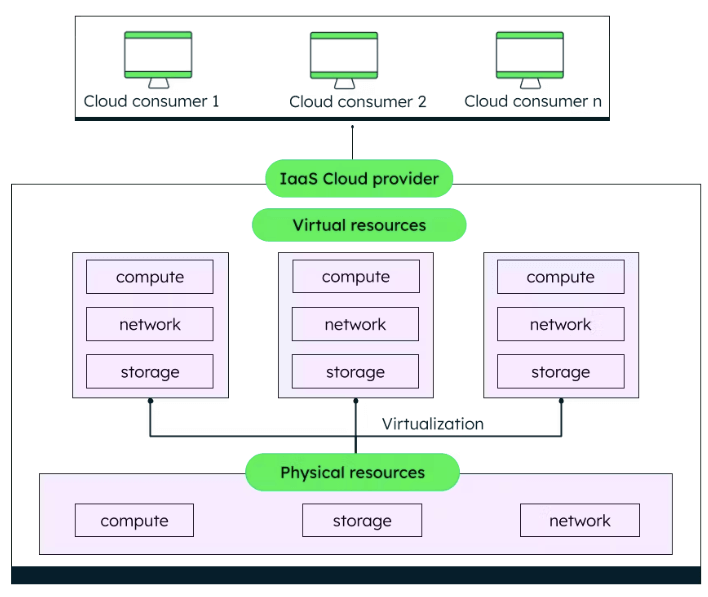
Cloud architecture works by coordinating a variety of interconnected services and components, each playing a key role in efficiently delivering applications and services to users. Here’s how it all comes together:
Request processing
- When users make requests through web browsers, mobile apps, or other platforms, these act as the entry points to the cloud system.
- Load balancers step in to distribute traffic across multiple servers, ensuring workloads are evenly spread, servers don’t get overwhelmed, and the system stays reliable.
- Security measures like firewalls, intrusion detection, and authentication protocols verify and validate user requests, ensuring only authorized users gain access.
Service orchestration
- Microservices, which are small, independent units of functionality, work together to handle user requests efficiently. They’re designed to be easily deployable and scalable on their own.
- APIs (Application Programming Interfaces) let these microservices communicate smoothly, exchanging data and performing tasks without being tightly connected.
- Caching systems temporarily store frequently accessed data, speeding up response times and reducing the need for repeated database queries or heavy computations.
Resource management
- Auto-scaling automatically adjusts resources based on real-time demand, ramping up during busy times and scaling down when usage drops to save costs.
- Platforms like Kubernetes handle containerized applications, managing their deployment, monitoring, and scaling across cloud infrastructure.
- Resource optimization tools keep an eye on system usage and performance to ensure everything runs cost effectively, minimizing waste and boosting ROI.
Types of cloud architecture
Businesses have several cloud architecture models to choose from, each offering distinct advantages and considerations. The key is selecting the model—or combination of models—that best aligns with your business objectives, security requirements, and operational business needs.
Public cloud
Public cloud delivers computing power over the internet through providers like Amazon Web Services (AWS), Google Cloud, or Microsoft Azure. It’s scalable and cost-effective for most businesses, with benefits such as:
- Quick deployment and easy scaling
- Pay-as-you-go pricing to control costs
- Wide geographic coverage
- Managed services to reduce operational hassle
Private cloud
Private cloud offers dedicated infrastructure, either on-site or hosted by a third party, giving organizations full control. It’s ideal for industries with strict regulations or security needs. Benefits include:
- Enhanced security and compliance
- Full control over data and infrastructure
- Customizable hardware and software
- Consistent performance and resource availability
Hybrid cloud
Hybrid cloud technology blends public and private environments, giving you the flexibility to optimize where your workloads run. Businesses can:
- Store sensitive data in private clouds while using public clouds for non-critical tasks
- Scale quickly with public resources while maintaining core systems privately
- Use robust disaster recovery strategies across environments
- Balance performance, security, and costs
For instance, the healthcare industry often relies on a hybrid cloud setup. Sensitive patient info (PII) is stored in private clouds, keeping it secure, while public cloud resources handle things like appointment scheduling and analytics. A hybrid cloud setup lets those in the healthcare industry stay compliant with regulations like HIPAA while still enjoying the benefits of scalability and efficiency.
Multicloud
Multicloud uses services from multiple public cloud providers, avoiding dependence on a single vendor and leveraging each provider’s strengths. Advantages include:
- Access to top services from different providers
- Provider redundancy for better reliability
- Greater negotiating power with vendors
- Optimized services based on location
12 benefits of cloud architecture
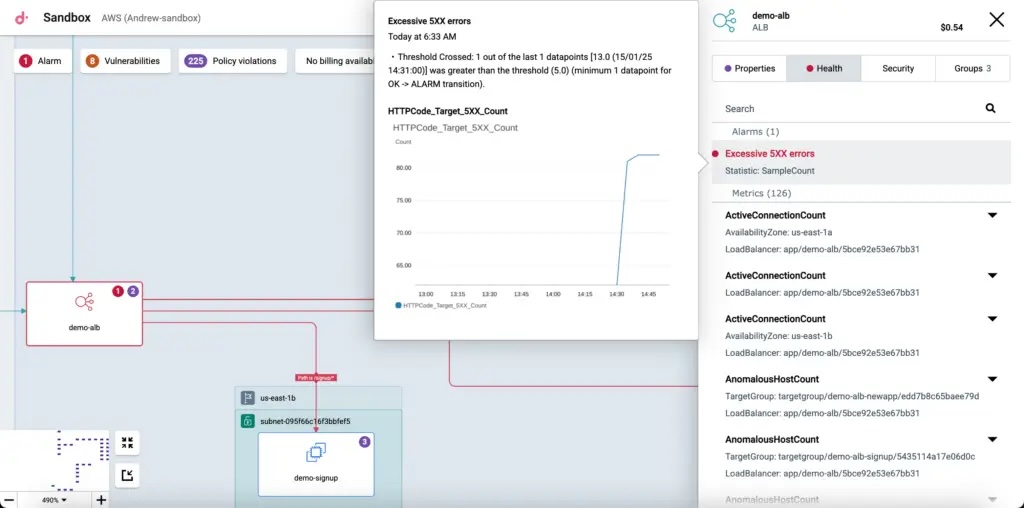
When implemented effectively, cloud environments can unlock a wide range of powerful benefits for businesses of all sizes:
- Faster time-to-market for new features: Launch new products and services quickly by leveraging the flexibility and scalability of cloud platforms. Developers can work more efficiently, shortening the development cycle.
- Better customer experience: Enjoy faster load times, seamless interactions, and highly personalized services with cloud solutions, ensuring customers enjoy a smooth and satisfying experience.
- Greater business agility: Adapt to changes in the market or customer demands more easily, thanks to the flexibility of cloud systems that allow rapid scaling and adjustments.
- Lower operational costs: Reduce expenses by eliminating the need for costly on-premises hardware and maintenance, while only paying for the cloud resources your business actually uses.
- Scalable infrastructure that grows with you: Grow your infrastructure as your business grows; whether you’re a small business or scaling globally, the cloud adjusts to meet your demands.
- Improved reliability and redundancy: Minimize downtime and ensure your services remain operational—cloud platforms have built-in failover mechanisms and distributed systems.
- Stronger security features: Benefit from advanced security protocols, encryption, and regular updates that protect your data and systems against evolving threats.
- Automated updates and maintenance: Spend less time on system management—cloud service providers handle updates, maintenance, and patches automatically, keeping your system running smoothly.
- Global reach and accessibility: Access your applications and data from anywhere in the world, allowing your team and customers to work and connect from any location.
- A platform for driving innovation: Use the cloud as a foundation to experiment with new technologies like AI, machine learning, and internet of things (IoT), fostering creativity and innovation.
- A competitive edge: Stay ahead in your industry by leveraging cloud tools to optimize efficiency, reduce costs, and deliver unique services faster than competitors.
- Infrastructure built to last for the future: Future-proof your business with a flexible, scalable, and reliable infrastructure that can adapt to emerging technologies and evolving needs.
Best practices for designing cloud architecture
Creating an effective cloud architecture requires more than a checklist; it demands practical implementation of best practices. Here are ideas for putting best practices into action.
Making Sense of Cloud Architecture
Cloud architecture can get complicated fast, which is why visibility is key to keeping things running smoothly. DoiT Cloud Diagrams can help teams:
- Map out your entire cloud setup in clear, detailed visuals
- Zoom in on specific services or apps to keep an eye on costs, usage, and performance
- Track changes over time to see how your architecture evolves
- Spot opportunities to save money with advanced graphing tools
- Catch critical issues and performance hiccups with near real-time updates
- Manage operations effortlessly across multiple cloud platforms
Security by design
Security should be integrated into every part of your cloud architecture from the start. The following measures will help you ensure robust protection:
Zero-trust security
Set up zero-trust security with network segmentation and microsegmentation. Use your cloud provider’s security groups to create tight access controls and detailed security zones. Stick to the principle of least privilege for all services, and make sure to document clear access patterns.
Protecting your data
- At rest: Choose between provider-managed keys or bring your own key (BYOK), depending on what fits your compliance and control needs.
- In transit: Stick to the latest transport layer security (TLS) protocols and automate certificate management so you don’t run into expiration issues.
- Application layer: Use field-level encryption for sensitive data to keep it secure, even if other layers are breached.
Keep an eye on security
- Schedule automated vulnerability scans, especially after major updates or changes.
- Turn on real-time threat detection using your cloud provider’s services.
- Automate responses to common threats with serverless functions for quick, hassle-free action.
Scalability planning
Set up auto-scaling policies based on metrics like CPU usage, memory, or request counts. Use past data to set smart scaling thresholds, and include warm-up and cool-down periods to prevent constant scaling up and down.
Cost optimization
Keep costs under control with smart strategies and practical tools. Use cloud tools to spot underused resources and set up alerts for unusual usage. Take advantage of spot instances for affordable workloads, paired with solid failover plans.
DoiT Flexsave automatically optimizes cloud spending by identifying cost-saving opportunities, ensuring you get the most out of your cloud budget. Meanwhile, Spot Scaling helps efficiently utilize spot instances for compute workloads, maximizing performance while keeping costs low.
You can also keep an eye on spending across services, teams, and projects. Set daily or monthly budget alerts, and automate responses to anything unusual. Create dashboards to track cost trends and spot savings opportunities.
Performance optimization
Optimize performance across multiple architecture layers by using in-memory caching for frequent queries and set clear cache invalidation rules. Configure your content delivery network (CDN) caching based on content type and update frequency, and use origin shields to reduce server load.
Monitor query performance, optimize indexing, and use connection pooling. For large datasets, implement read replicas for heavy read workloads and sharding to distribute data efficiently.
Common challenges in cloud architecture
While cloud architecture offers numerous benefits, organizations can potentially face several challenges, such as:
- Integration of diverse services: Connecting different cloud services and legacy systems while maintaining data flow and functionality
- Managing dependencies: Managing connected services and making sure updates or changes don’t mess up the whole system
- Maintaining documentation: Keeping technical documentation accurate and up to date as cloud infrastructure evolves
- Knowledge transfer and training: Ensuring team members stay current with changing cloud technologies and best practices
- Understanding cloud pricing models: Navigating complex pricing structures and predicting costs across different cloud services and usage patterns
- Managing resource utilization: Balancing performance needs with cost efficiency while avoiding over- or under-provisioning
- Controlling shadow IT: Preventing unauthorized cloud service usage that can create security risks and unexpected costs
- Optimizing cloud spend: Identifying and eliminating waste while maintaining performance and availability requirements
- Data protection and compliance: Meeting regulatory requirements and securing sensitive data across distributed cloud environments
- Identity and access management: Implementing authentication and authorization while maintaining operational efficiency
- Security monitoring and response: Detecting and responding to security threats across complex cloud environments in real time
- Multicloud security coordination: Maintaining consistent security policies and controls across different cloud providers
- Latency management: Minimizing delays and ensuring optimal performance for users across different locations
- Resource allocation: Distributing computing resources effectively across services and applications based on business priorities
- Database optimization: Maintaining database performance and reliability as data volumes and complexity grow
- Network performance: Ensuring reliable connectivity and adequate bandwidth across cloud services and user locations
Moving forward with your cloud architecture strategy
Building a successful cloud architecture takes more than just technical know-how. It’s about taking a strategic approach that connects your tech decisions to your business goals and use cases. Instead of focusing only on surface-level metrics, it’s important to think about the bigger picture and the long-term impact of your choices.
With modern cloud management tools and expert support, you can create a well-established framework that not only meets your needs today but also sets you up for future success. Strategically, the most important considerations in cloud architecture include cost, operational optimization, security, and performance. The key is to treat cloud architecture as an ongoing process of improvement, not just a one-and-done project.
Want to take your cloud architecture to the next level? Check out how DoiT’s suite of cloud management products can help you cut costs, boost efficiency, and keep performance at its best.