At DoiT, we know that Kubernetes is invaluable for companies looking to build a solution based on containers at scale. That’s why we’re committed to supporting our customers every step of the way when it comes to running and scaling their complex Kubernetes projects. Today, we’re thrilled to expand on this commitment by partnering with Jetstack, an expert cloud native and Kubernetes consultancy that is part of Venafi, to further enable our customers with the support they need to implement their Kubernetes projects.
With this strategic partnership, Jetstack will provide field support and expertise for DoiT customers. This includes equipping and upskilling teams with additional tools, consulting and training services to ensure that Kubernetes projects are executed quickly and reliably for our global customer base. Both DoiT and Jetstack have been working with Kubernetes since its launch in 2014, and we know this partnership will bring strong advantages to companies who want to modernize new and existing workloads with Kubernetes.
Interested in learning more about building, running and scaling Kubernetes with DoiT and Jetstack? Leave a reply below or get in touch with us at [email protected].


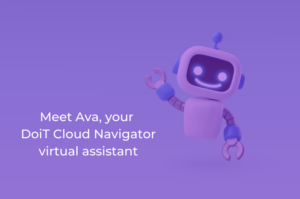

4 Responses
ec2 instance connect appears to be locked down to SSH and RDP protocols (ports 22 and 3389 only), meaning you can’t use it for databases in the way this post suggests. You still need to ssh to some instance then connect to the DB from there – the advantage is you don’t need to expose that ec2 instance publicly.
If you go through the above guide, you’ll just get the following error:
awscli.customizations.ec2instanceconnect.websocket – ERROR – {“ErrorCode”:”InvalidParameter”,”Message”:”The specified RemotePort is not valid. Specify either 22 or 3389 as the RemotePort and retry your request.”}
did you actually try the above out successfully?
also discussed here: https://repost.aws/questions/QU_h42-ck0R-alITadXrrXSQ/rds-configuration
ec2 instance connect appears to be locked down to SSH and RDP protocols (ports 22 and 3389 only), meaning you can’t use it for databases in the way this post suggests. You still need to ssh to some instance then connect to the DB from there. If you go through the above guide, you’ll just get the following error: awscli.customizations.ec2instanceconnect.websocket – ERROR – {“ErrorCode”:”InvalidParameter”,”Message”:”The specified RemotePort is not valid. Specify either 22 or 3389 as the RemotePort and retry your request.”} did you actually try the above out successfully? also discussed here: https://repost.aws/questions/QU_h42-ck0R-alITadXrrXSQ/rds-configuration
Always curious to learn more about Cloud data