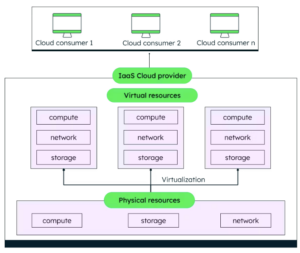When planning new workloads, it’s important from the get-go to make sure you’re picking the right instance given your needs. Choose the wrong instance, and you’ll wind up with an underperforming application and/or overspending.
However, up until now, the process of comparing GCP instance types has been complex and time-consuming, leading to suboptimal instance selection, overspending, and/or underperforming applications.
That’s why we’re excited to announce the Google Cloud Instance Comparison Tool, which simplifies the once-daunting task of comparing instances, making it incredibly easy to pick the right machines for your workload needs.
Read on to see how the comparison tool works and why this is an improvement over the way engineers have been comparing instances in the past.
The Pains of Comparing Compute Instances
The available information on instance pricing is often presented in unfilterable — except for region — tables with only basic information on the instance, leaving you both overwhelmed and struggling to make informed decisions about the best instance for your needs.
For example, what if you wanted to filter for all Google Cloud instances which supported a minimum of 64 vCPUs, 200 GiB in memory, and 62 Gigabits in terms of network performance? How quickly could you identify that the c3-highmem-88 instance fits your requirements?
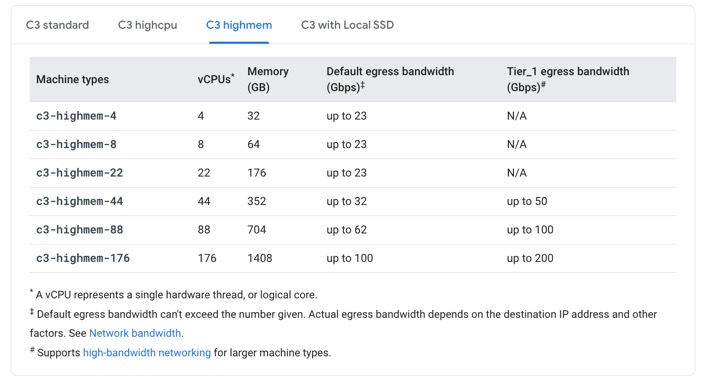
Or perhaps you wanted to filter for instances based on their CoreMark scores. Again, it would take you a while based searching through unfilterable tables (one per instance family).
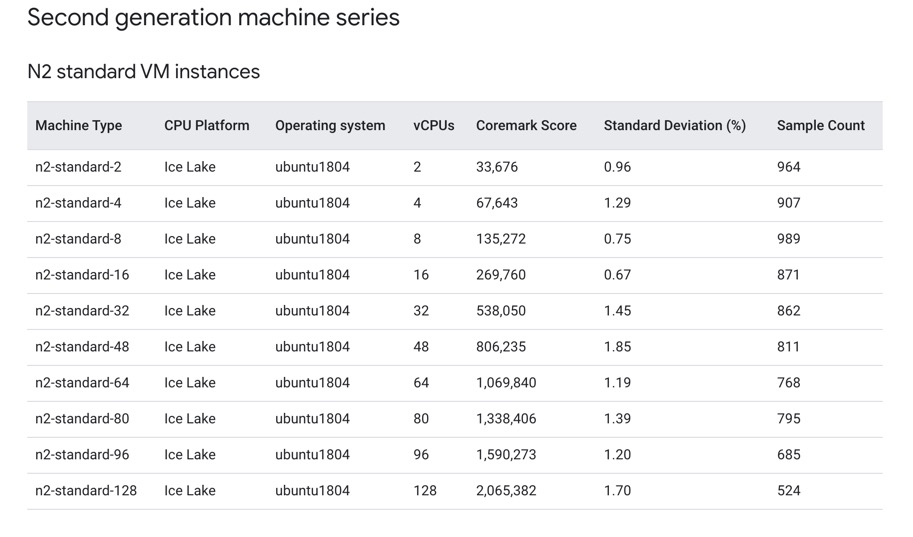
And what if you wanted to combine all of the above parameters, but also set a per-hour price ceiling based on your planned budget for this workload? Sure you could use Google Cloud’s pricing calculator, but with 10+ boxes to fill in information for, how long would it take you to do a proper price comparison?
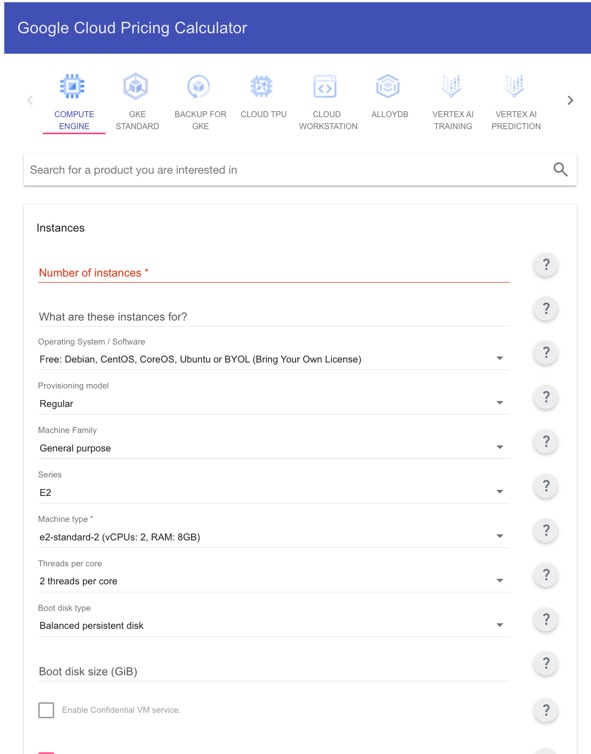
Overall, many find aligning workload performance requirements with their budget constraints to be a daunting task for main three reasons:
- Tedious, Manual Comparison: When planning new workloads or optimizing existing ones, the lack of a streamlined comparison method means poring over scattered documentation and resources.
- Overlooking Key Performance Metrics: With scattered information, you risk overlooking essential performance parameters, inadvertently selecting instances that fail to meet your application's demands. This can frustratingly lead to underperformance or unexpected bottlenecks.
- Missed Cost Savings: Without a clear cost/performance comparison, you might opt for instances that exceed your actual needs, needlessly inflating your expenses. Conversely, inadequate instances could result in unexpected scalability costs due to frequent upgrades.
The Future of Workload Planning
After helping thousands of Google Cloud customers plan new workloads and optimize existing ones, we realized that there should be a tool that empowers engineering teams to easily arrive at the most optimal instances themselves.
That’s why we decided to build the Google Cloud Instance Comparison Tool.
It aims to simplify how you approach workload planning and instance selection. That way, you can make well-informed decisions that align perfectly with your performance requirements and budget considerations.
What makes it better than what’s currently out there?
- Comprehensive Instance Comparison: Our intuitive user interface allows you to effortlessly compare over 20 different parameters across a wide range of Google Cloud instance types. Whether it's CPU performance, memory, network capabilities, or more, you can now assess and compare instances based on multiple parameters side by side, gaining a holistic understanding of each instance's capabilities.
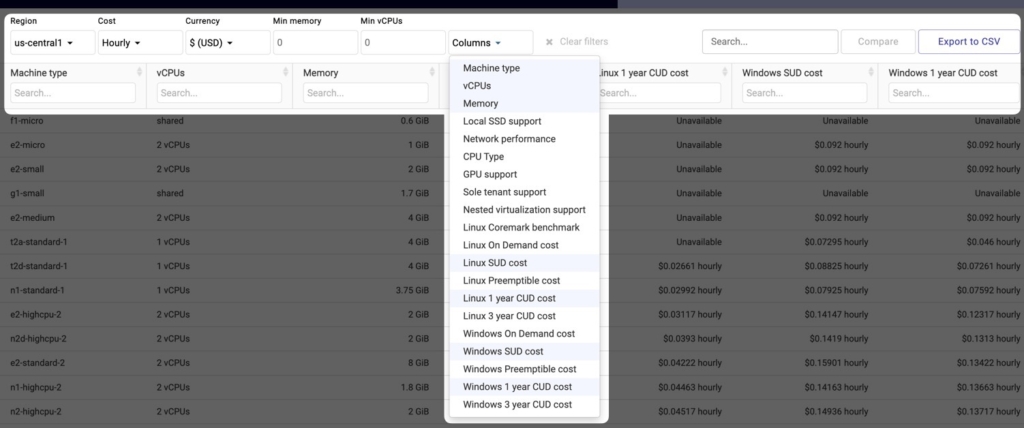
- Interactive Filters and Sorting: Tired of drowning in a sea of static information and tables with incomplete information? The Google Cloud Instance Comparison Tool allows you to filter and sort instance types based on your specific criteria. Whether you prioritize price, performance, or anything else, you're in control of the comparison process.
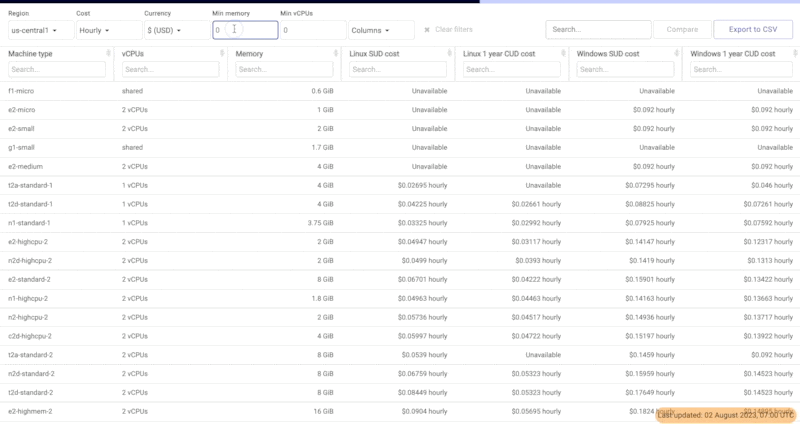
- Side-by-side Instance Comparison: After setting your requirements, you can can compare two instances that meet your criteria alongside each other.In less than 20 seconds (see image below), we were able to compare the only two instances that:
- Have a minimum of 96 vCPUs,
- Have a minimum of 128 GiB of Memory,
- Have 32 Gigabits of Network performance, AND
- Supports GPU
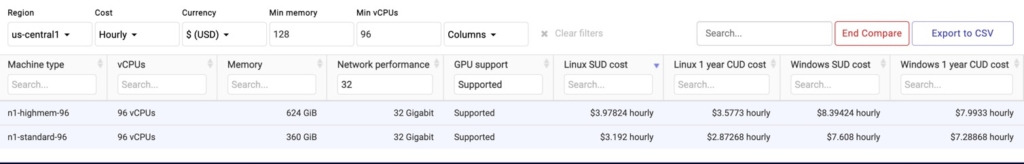
Conclusion
Whether you’re planning new workloads or optimizing existing ones, the Google Cloud Instance Comparison Tool takes a lot of the guesswork out of selecting the right instance for your needs.
Armed with a wealth of data, you can confidently make decisions that impact your applications’ efficiency and your company’s bottom line.
Give it a try today, and let us know if there’s anything we can do to improve it for you.