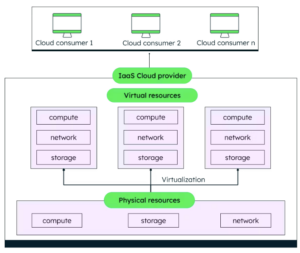Introduction
Statefulsets are a powerful Kubernetes resource for managing stateful applications. However, StatefulSets can also be complex and difficult to back up. This can lead to data loss in the event of a failure.
Last year (2022), Google announced a new add-on feature for GKE called Backup For GKE. This is a simple and cloud-native way to protect, manage, and restore all containerized applications and data.
In this article we will go through the Backup For GKE components and how to backup volumes from a MySQL StatefulSet deployed in a GKE cluster.
Architecture
Backup for GKE consists of two main components:
- A service that runs in Google Cloud and supports a resource-based REST API. This service serves as the control plane for Backup for GKE. The service includes Google Cloud console UI elements that interact with this API.
- An agent that runs in every cluster where backups or restores are performed. The agent runs backup and restore operations in these clusters by interacting with the Backup for GKE API.
The Backup for GKE service integrates with the GKE UI, Google Cloud CLI, and REST APIs, providing consistent workflows for development and operations. Two forms of data are captured in a backup:
- Config backup: a set of Kubernetes resource manifests extracted from the API server of the cluster undergoing backup, capturing the cluster state.
- Volume backups: a set of volume backups that correspond to
PersistentVolumeClaimresources found in the config backup.
You can choose which workloads you want to back up or restore, or you can back up or restore all workloads. You can back up workloads from one cluster and restore them to another cluster. You can schedule your backups to automatically run so that you can respond quickly to recover your workloads in the event of an incident.
How To
In the next steps, we will create a zonal GKE cluster, deploy a MySQL stateful to the cluster and test the backup creation as well as the restore for our DB.
Define the variables
To make things easier, let’s create some environment variables:
export PROJECT_ID=felipe-playground-378415 export REGION=us-east1 export LOCATION=us-east1-c export CLUSTER=backup-for-gke export BK_PLAN_ALL_NAMESPACES=mysql-bk-plan-all-ns export RESTORE_PLAN_ALL_NAMESPACES=mysql-bk-plan-all-ns export BK_ALL_NAMESPACES=mysql-bk-all-namespaces export RESTORE_ALL_NAMESPACES=mysql-restore-all-namespaces
Create GKE Cluster
Let’s set some variables to make the commands easier. Make sure you add your own PROJECT_ID. For this exercise, we will be creating a zonal GKE cluster on the us-east1-c zone. A zonal cluster has a single control plane in a single zone. I recommend using regional clusters for production workloads though as they offer higher availability running multiple replicas of the control plane in multiple zones within a given region. We are also using all default values for our cluster, such as default VPC & subnets, number of nodes, default service account, etc. I don’t recommend using the default values for production clusters.
Make sure you add the --addons=BackupRestore flag in your command so the backup controllers and all the CRDs are deployed as well.
gcloud container clusters create ${CLUSTER} \
--release-channel stable \
--zone ${LOCATION} \
--node-locations ${LOCATION} \
--project ${PROJECT_ID} \
--addons=BackupRestore
Now let’s connect to the cluster
gcloud container clusters get-credentials ${CLUSTER} \
--zone ${LOCATION} \
--project ${PROJECT_ID}
Install a StatefulSet
Now let’s create our StatefulSet. For this exercise, I chose the MySQL operator which is pretty easy and straightforward to install using Helm.
helm repo add mysql-operator https://mysql.github.io/mysql-operator/ helm repo update helm install my-mysql-operator mysql-operator/mysql-operator \ --namespace mysql-operator --create-namespace
Install Mysql
Install MySQL with help, please make sure to change your password!
helm install mycluster mysql-operator/mysql-innodbcluster \ --set tls.useSelfSigned=true \ --set credentials.root.user=safeuser \ --set credentials.root.password=notsupersafepassword \ --set credentials.root.host="%"
With the command, kubectl get pods,pvc you should be able to see something around those lines
NAME READY STATUS RESTARTS AGE pod/mycluster-0 2/2 Running 0 23m pod/mycluster-1 2/2 Running 0 23m pod/mycluster-2 2/2 Running 0 23m pod/mycluster-router-67585969f6-m9nd7 1/1 Running 0 22m NAME STATUS VOLUME CAPACITY ACCESS MODES STORAGECLASS AGE persistentvolumeclaim/datadir-mycluster-0 Bound pvc-d5214172-9b81-4d29-9bf0-9e0dcdc8f691 2Gi RWO standard-rwo 23m persistentvolumeclaim/datadir-mycluster-1 Bound pvc-df8e188a-51aa-4c4f-acb1-73daa72bc721 2Gi RWO standard-rwo 23m persistentvolumeclaim/datadir-mycluster-2 Bound pvc-defb5e6e-5946-4183-99d2-c168b05a3d6c 2Gi RWO standard-rwo 23m
Perfect! As the next step, we will set up the Backup for GKE resources for our cluster.
Backup for GKE includes two configuration and control resource types:
-
BackupPlan: a parent resource for Backup resources that represent a chain of backups. This resource contains a backup configuration including the source cluster, the selection of which workloads to back up, and the region in which Backup artifacts produced under this plan are stored. -
RestorePlan: provides a reusable restore template. This resource contains a restore configuration including the target cluster in which you want to restore the backup, the source backup plan, the scope of the restore, conflict handling, and substitution rules.
Create a backup Plan for all namespaces
gcloud beta container backup-restore backup-plans create ${BK_PLAN_ALL_NAMESPACES} \
--project=${PROJECT_ID} \
--location=${REGION} \
--cluster=projects/${PROJECT_ID}/locations/${LOCATION}/clusters/${CLUSTER} \
--all-namespaces \
--include-secrets \
--include-volume-data
Create a restore plan for all namespaces
gcloud beta container backup-restore restore-plans create ${RESTORE_PLAN_ALL_NAMESPACES}\
--all-namespaces \
--project=${PROJECT_ID} \
--location=${REGION} \
--backup-plan=projects/${PROJECT_ID}/locations/${REGION}/backupPlans/${BK_PLAN_ALL_NAMESPACES} \
--cluster=projects/${PROJECT_ID}/locations/${LOCATION}/clusters/${CLUSTER} \
--cluster-resource-conflict-policy=use-existing-version \
--namespaced-resource-restore-mode=delete-and-restore \
--volume-data-restore-policy=restore-volume-data-from-backup \
--cluster-resource-restore-scope="storage.k8s.io/StorageClass","scheduling.k8s.io/PriorityClass"
If the commands above went well, we do have all the plans in place.
Create a backup for all namespaces
gcloud beta container backup-restore backups create ${BK_ALL_NAMESPACES} \
--project=${PROJECT_ID} \
--location=${REGION} \
--backup-plan=${BK_PLAN_ALL_NAMESPACES} \
--wait-for-completion
This can take some time depending on the size of your Volumes, but you should see the message below as soon as this is done.
Backup completed. Backup state: SUCCEEDED
Test the backup restore
gcloud beta container backup-restore restores create ${RESTORE_ALL_NAMESPACES} \
--project=${PROJECT_ID} \
--location=${REGION} \
--restore-plan=${RESTORE_PLAN_ALL_NAMESPACES} \
--backup=projects/$PROJECT_ID/locations/${REGION}/backupPlans/${BK_PLAN_ALL_NAMESPACES}/backups/${BK_ALL_NAMESPACES} \
--wait-for-completion
Restore Completed. Restore stat: SUCCEEDED
It just works!
Backup for GKE also enables you to back up a single application bundle created through the CRD ProtectedApplication, but this is for another post.
IaC
Today (Jun/2023) we only have one terraform resource to create GKE Backup Plan called google_gke_backup_backup_plan added on the Google provider version 4.5.0 as you can see here. Hopefully, we will have more resources soon.
Pricing
Backup for GKE accrues fees along two dimensions: first, there is a GKE backup management fee, based on the number of GKE pods protected, and second, there is a backup storage fee, based on the amount of data (GB) stored. Both fees are calculated on a monthly basis, similar to other GKE feature billing.
As an example, a customer with a single backup plan in Iowa (us-central1) that backs up an average of 20 pods during a month, storing 200GB of backup storage data in Iowa, would be charged $25.60 in fees. This $25.60 would include $20 for the month for GKE backup management (20 x $1.00 / pod-month) and $5.60 for backup storage (200 * $0.028 / GB-month).
Starting June 26th 2023, new network egress charges will be introduced for backups that are stored in a different region from their source GKE cluster. These charges will be based on the source and destination region and the number of bytes transferred for each such “cross-region” backup operation
Clean UP
Delete cluster
gcloud container clusters delete ${CLUSTER} --project $PROJECT_ID --zone ${LOCATION}
Don’t forget to delete the backups and plans as well.
# Delete backup
gcloud beta container backup-restore backups delete ${BK_ALL_NAMESPACES} \
--location=${REGION} \
--backup-plan=${BK_PLAN_ALL_NAMESPACES}
# Delete backup plan
gcloud beta container backup-restore backup-plans delete ${BK_PLAN_ALL_NAMESPACES} \
--location=${REGION}
# Delete restore plan
gcloud beta container backup-restore restore-plans delete ${RESTORE_PLAN_ALL_NAMESPACES} \
--location=${REGION}
I hope you enjoy the journey and please let me know if you have any questions!
Conclusion
Overall, Backup for GKE is a powerful tool that can help you to protect your StatefulSets data. If you are using StatefulSets in Kubernetes, then you should consider using Backup for GKE to protect your data.
Resources:
MySQL :: MySQL Operator for Kubernetes Manual :: 2.1 Install using Helm Charts
Helm is an optional package manager for Kubernetes that helps manage Kubernetes applications; Helm uses charts to…
https://dev.mysql.com/doc/mysql-operator/en/mysql-operator-installation-helm.html
Release v4.50.0 Hashicorp/terraform-provider-google
FEATURES: New Data Source: google_compute_network_peering (#13476) New Data Source: google_compute_router_nat (#13475)…
https://github.com/hashicorp/terraform-provider-google/releases/tag/v4.50.0
Pricing | Google Kubernetes Engine (GKE) | Google Cloud
Review pricing for GKE
https://cloud.google.com/kubernetes-engine/pricing#backup-for-gke