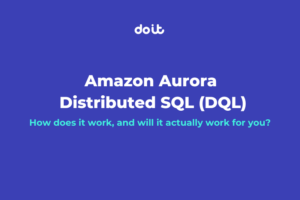By Jason Gregson & Artem Shchodro
I used to use CloudEndure as a customer for a number of years. It is/was a great tool in the toolkit for Disaster recovery as it would copy/replicate the current state (On Prem) to AWS in a continuously replicated fashion. As you could replicate environments, it was also useful to copy things sideways, like Production to Testing and then you would be able to reduce the spend on the Testing environment by rightsizing the testing area. We know that the right way to do this is to define all your Infrastructure as code (IaC) and then you can deploy and make changes as you see fit, but we do not all have the luxury of having all this to hand or have the skills when we start working with AWS.
Amazon acquired CloudEndure in 2019 and a couple of years later Amazon created AWS Server Migration Service (AWS SMS <-Dont get me started about AWS service names). I really like this service as it did what it said on the tin and just worked. This was a great addition to the toolkit but as of the 31st March 2022 there is a new player in the team, namely the AWS Application Migration Service (AWS MGN), which is now recommended as the primary migration service for lift-and-shift migrations to AWS.Amazon is encouraging customers who are currently using CloudEndure Migration or AWS SMS to switch to AWS MGN for future migrations, reading between the lines as - start using the new service ASAP, because the older services will start to peel away…soon.
AWS MGN enables her customers to move applications to AWS without having to make any changes to the applications, their architecture, or the migrated servers. Nice!
With AWS MGN, you can minimise the manual processes by automatically replicating entire servers and converting your source servers from physical, virtual, or cloud infrastructure to run natively on AWS. “Lift and Shift” is a valid start as a tactical strategy to migrate to the cloud as long as the key word of “start” is kept top of mind. More will need to be done in the medium to long term to realise the full potential of what utility based computing can deliver. As we know, automating these manual elements will bring greater consistency, reduced complexity and reduced error rates to your migrations. The AWS MGN service simplifies your migration by enabling you to use the same automated process for your application portfolio. By launching non-disruptive tests before migrating, you can be confident that your most critical applications such as SAP, Oracle, and SQL Server will work on AWS and should there be issues, DoiT support will be here as your co-pilot to lend a hand when it comes to troubleshooting your issues. Less expensive migrations are also available;)
AWS MGN reduces overall migration costs because it’s magic and it does all the work for you. Not really, but there are some really useful elements to MGN that will help with the migration as there is no need to invest in multiple migration solutions, specialised cloud development, or application-specific skills to start your migration process. This is because AWS MGN can be used to migrate any application from any source infrastructure that runs supported operating systems. MGN is not CloudEndure Migrate, but a new service provisioning that has differences in many areas that are too numerous to post here, but here is a link to the PDF that is a table of all the differences.
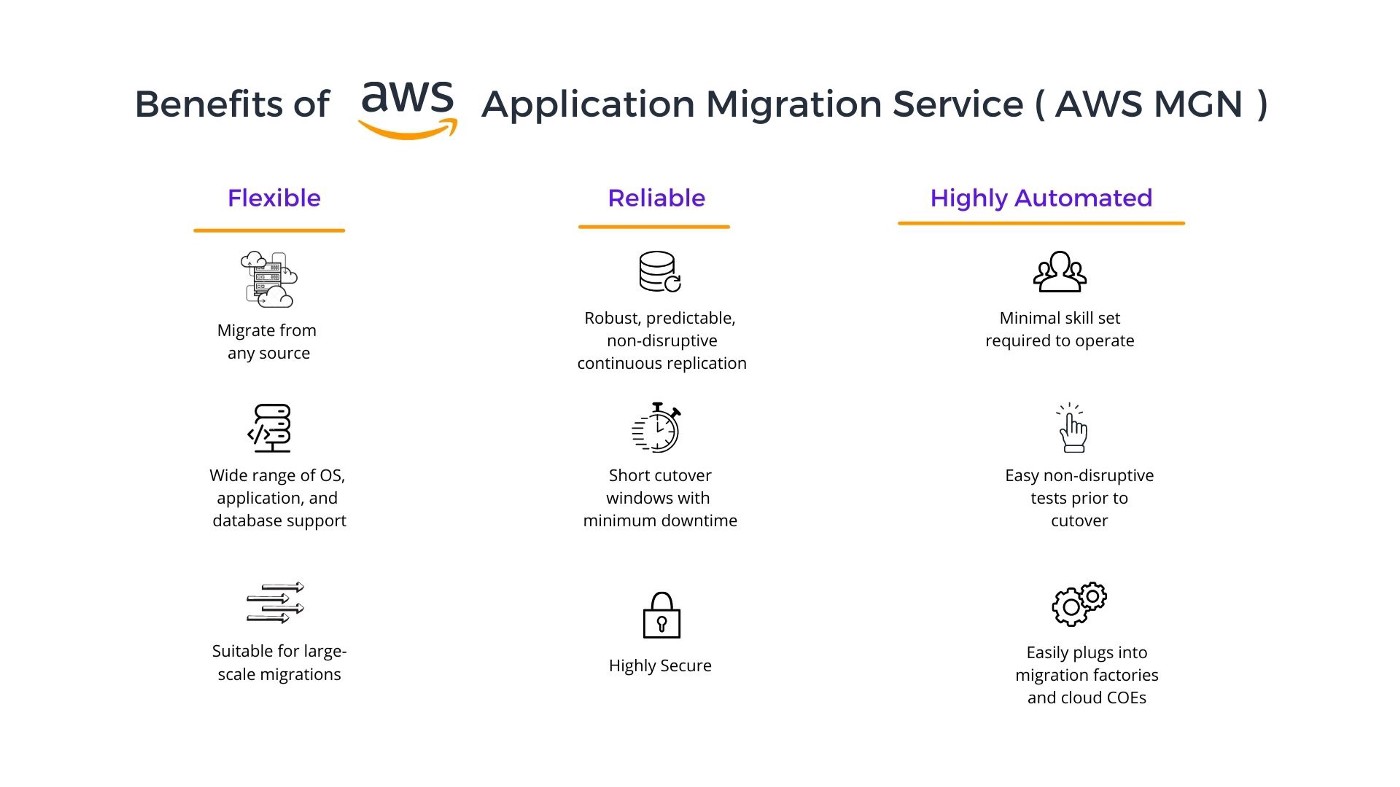
How does AWS MGN Work?
To get things going you will need to install the AWS MGN Replication Agent on your source servers and then you can configure the replication settings in the AWS Console for AWS MGN.
Behind the scenes, AWS MGN uses these settings to create and manage a staging area subnet with some small Amazon EC2 instances. These instances will be used to receive the replicated services from the source.
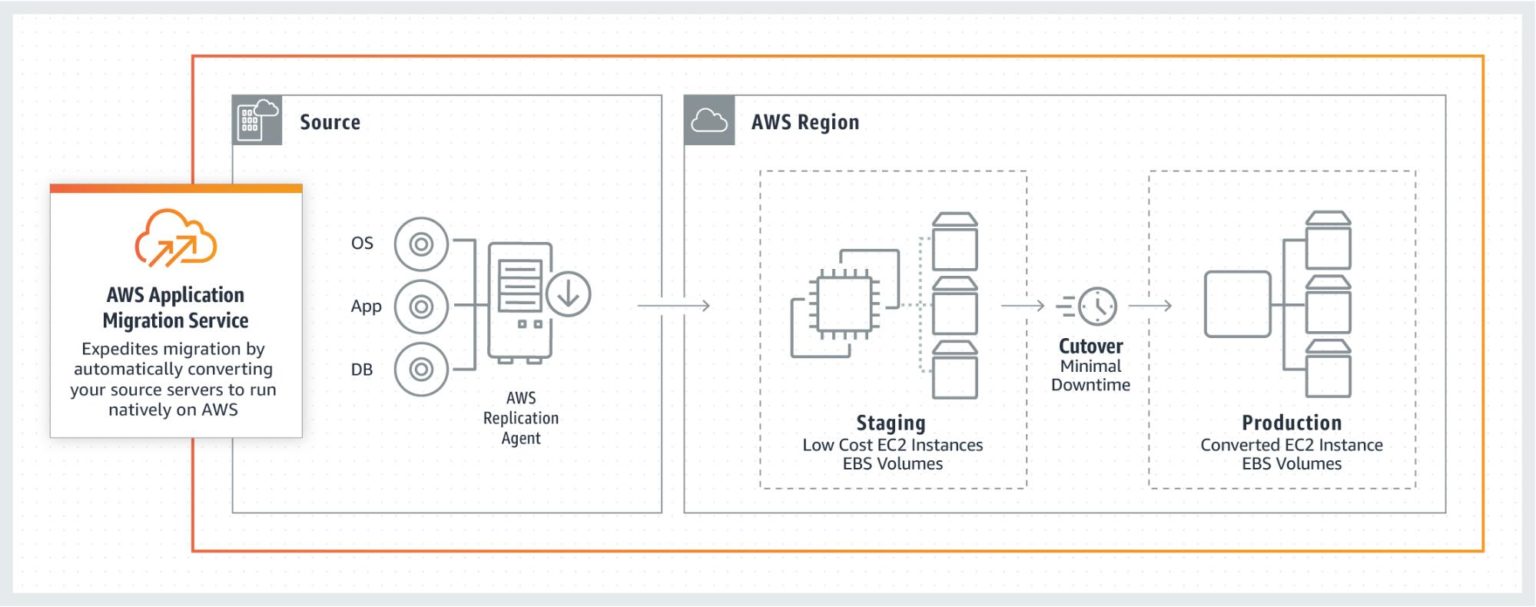
These instances for the Replication of the source servers receive data from the agent running on your source servers and write the data to the attached EBS volumes. AWS MGN keeps your source servers up to date on AWS using continuous, block-level data replication. It uses your configured launch settings to launch instances when you conduct non-disruptive tests or perform a cutover. It’s worth noting that your data in transit is compressed and encrypted and then when it arrives on the EBS volume, EBS encryption is used to ensure that the data at rest is secure.
When you launch test or cutover instances, AWS MGN converts your source servers to boot and run natively on AWS. This gives you the scope to ensure that all is well on the AWS side. After confirming that your launched instances are operating properly on AWS, you can look to decommission your source servers, no need to have them both running.
As I said before, this “lift and shift '' is the first step, from here you can choose to modernise your applications with the whole gamut of services and products available to you in AWS. One of the first things you should do is to ensure that the replicated instance has the right specification to operate and not just take the vendor's recommendations. Amazon CloudWatch is your goto point now to ensure that there are enough resources for your instances to ensure you are getting the right value for money. More often than not, the specification is higher than the reality giving you the opportunity to fine tune the resulting instances in terms of “Right sizing”.
As this will be a “new” instance, the first place to turn would be Amazon Cloudwatch and this will give you near real time performance metrics on the instance. You can find some tips on what things to look for here
Another place to look for cost optimization around your instances is Cost Explorer. There is a great article here on how to use this service to send you recommendations. You will need to enable this service in the account and potentially install the Cloudwatch Agent on each of the servers. The Cloudwatch agent allows you to expose more metrics from the instance that is not available from the hypervisor. These metrics will enhance the ability for Cost Explorer to make better recommendations with additional data flowing to CloudWatch.
If you would like to find out more about AWS MGN, there is a great 10 minute video that would talk you through the concepts Other related links:
Technical resources page - Documentation for AWS MGN
Youtube: Virtual workshop - A “lift and shift” for AWS MGN
Availability:
AWS Application Migration Service (AWS MGN) is now available in:
• US East (N. Virginia)
• US East (Ohio)
• Asia Pacific (Sydney)
• Europe (Ireland)
• Europe (Stockholm)
• US West (Oregon)
• Asia Pacific (Tokyo)
• Asia Pacific (Singapore)
• Europe (Frankfurt)
If your preferred AWS Region is not currently supported by AWS MGN, consider using CloudEndure Migration.
If you cannot install an agent on your servers, consider using AWS Server Migration Service (AWS SMS).
Although the use of AWS MGN is free for 90 days, you will incur charges for any AWS infrastructure that is provisioned during migration and after cutover. For more information, see the AWS MGN pricing page.
Are you ready for more?
Here at DoiT we pride ourselves on our customer obsession and deep dive into the technical elements that you would need to be successful in your migrations. “Lift and Shift” is certainly a place to start, but there should be a wider conversation around the business value that the migration will bring you. In my other article on Accelerating your AWS Migration we dive much deeper into the landscape that is Migrating to AWS and all the elements that should be considered when beginning your cloud journey and migration.
Q: How much will all this cost me?
AWS MGN is free for the first 90 days to use, but you will incur charges for any AWS Infrastructure that is provisioned during the migration and the remainder infrastructure after the cutover.With regards to the consulting charge from DoiT, the best part is that DoiT has a unique pricing model for helping our customers. This includes the approaches to Migrations to AWS. We do the work for zero added cost; there are no additional costs for DoiT guiding and supporting you in this journey.
Q: Where is the catch?
There is none. You need to pay for your AWS bill through DoiT as a reseller – and that’s it. We are an addition to the services and support you get directly from Amazon; we take nothing away from the relationship except for the payment of AWS billing, which is done directly through DoiT.
Given the zero cost, you can appreciate that DoiT will not be carrying out the migration itself, but we will act in an advisory capacity to ensure that you are getting the right advice at the right time with regards to the various stages of the migration. You will need to complete the work, or you can use a third party to execute it.
In addition, you will get all the usual benefits of being a DoiT customer including:
• Unlimited support (24x7 - Follow the sun)
• Zero cost training
• Zero cost access to DoiT Cloud Management platform (CMP)
• Zero cost Well Architected Framework reviews (WAfR)
• DoiT’s Flexsave (flexible savings)
• DoiT’s Spot0 (flexible Spot pricing)
If you would like to discuss your migration or are thinking about migrating to AWS, contact us and we will be happy to start a discussion.

Jason
Jason Gregson is a Global Head of AWS Programs and Operations for DoiT international. After many years as an Solution Architect including 5 years at Amazon he is passionate about helping customers to build modern applications on latest AWS services. A pragmatic technologist and engineer at heart, he loves community-driven learning and sharing of technology to ensure that everyone knows the Art of the possible. Follow him on Twitter at @JasonGregson.
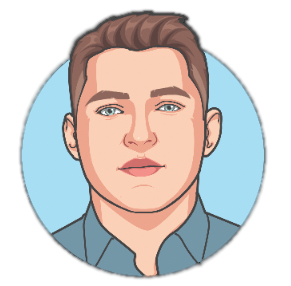
Artem
Artem Shchodro is a Senior Cloud Architect at DoiT international. He is an ex-Amazonian helping customers get the best value from the cloud. Artem is pragmatic and straightforward. Blending the business value with technology. Don’t follow him on Twitter.
By Jason Gregson & Artem Shchodro
I used to use CloudEndure as a customer for a number of years. It is/was a great tool in the toolkit for Disaster recovery as it would copy/replicate the current state (On Prem) to AWS in a continuously replicated fashion. As you could replicate environments, it was also useful to copy things sideways, like Production to Testing and then you would be able to reduce the spend on the Testing environment by rightsizing the testing area. We know that the right way to do this is to define all your Infrastructure as code (IaC) and then you can deploy and make changes as you see fit, but we do not all have the luxury of having all this to hand or have the skills when we start working with AWS.
Amazon acquired CloudEndure in 2019 and a couple of years later Amazon created AWS Server Migration Service (AWS SMS <-Dont get me started about AWS service names). I really like this service as it did what it said on the tin and just worked. This was a great addition to the toolkit but as of the 31st March 2022 there is a new player in the team, namely the AWS Application Migration Service (AWS MGN), which is now recommended as the primary migration service for lift-and-shift migrations to AWS.
Amazon is encouraging customers who are currently using CloudEndure Migration or AWS SMS to switch to AWS MGN for future migrations, reading between the lines as - start using the new service ASAP, because the older services will start to peel away…soon.
AWS MGN enables her customers to move applications to AWS without having to make any changes to the applications, their architecture, or the migrated servers. Nice!
With AWS MGN, you can minimise the manual processes by automatically replicating entire servers and converting your source servers from physical, virtual, or cloud infrastructure to run natively on AWS. “Lift and Shift” is a valid start as a tactical strategy to migrate to the cloud as long as the key word of “start” is kept top of mind. More will need to be done in the medium to long term to realise the full potential of what utility based computing can deliver. As we know, automating these manual elements will bring greater consistency, reduced complexity and reduced error rates to your migrations. The AWS MGN service simplifies your migration by enabling you to use the same automated process for your application portfolio. By launching non-disruptive tests before migrating, you can be confident that your most critical applications such as SAP, Oracle, and SQL Server will work on AWS and should there be issues, DoiT support will be here as your co-pilot to lend a hand when it comes to troubleshooting your issues. Less expensive migrations are also available;)
AWS MGN reduces overall migration costs because it’s magic and it does all the work for you. Not really, but there are some really useful elements to MGN that will help with the migration as there is no need to invest in multiple migration solutions, specialised cloud development, or application-specific skills to start your migration process. This is because AWS MGN can be used to migrate any application from any source infrastructure that runs supported operating systems. MGN is not CloudEndure Migrate, but a new service provisioning that has differences in many areas that are too numerous to post here, but here is a link to the PDF that is a table of all the differences.
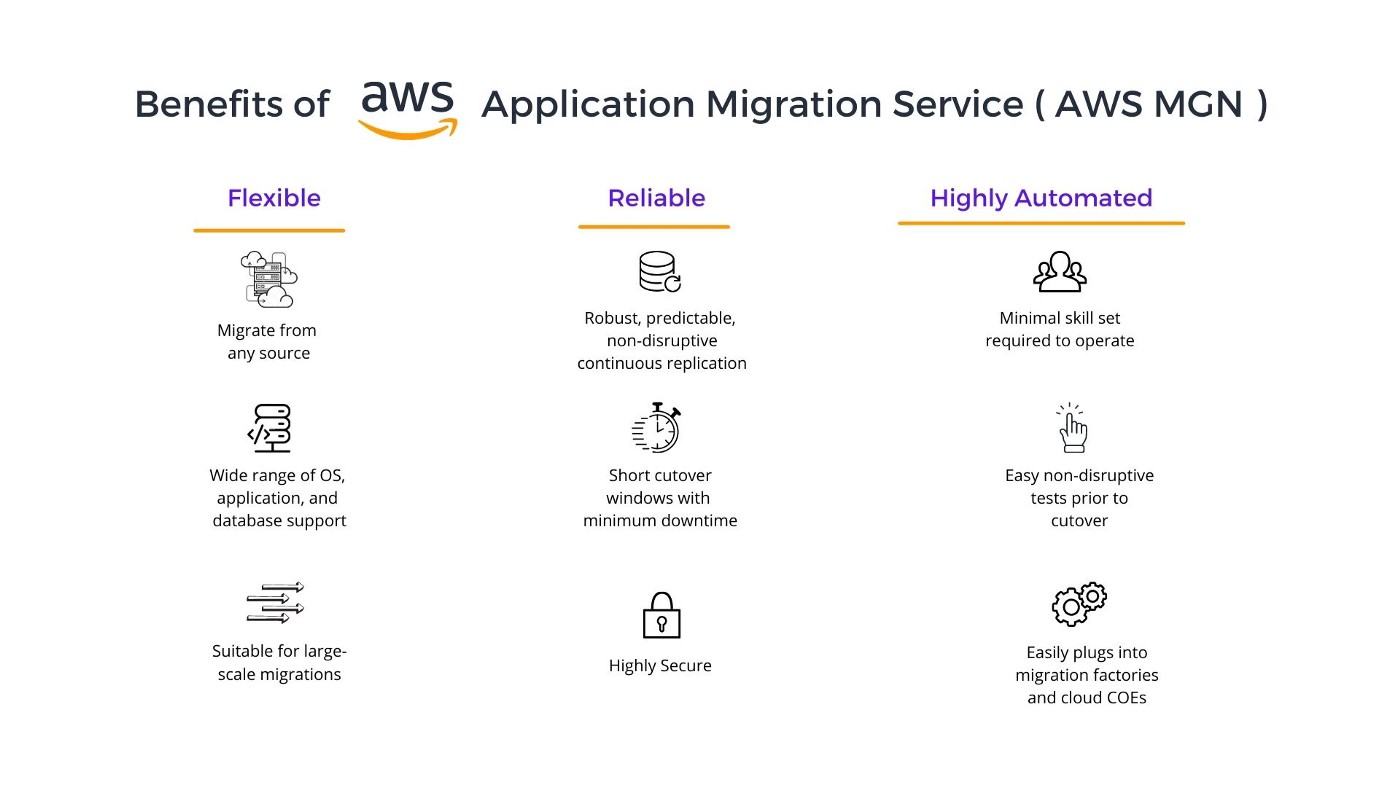
How does AWS MGN Work?
To get things going you will need to install the AWS MGN Replication Agent on your source servers and then you can configure the replication settings in the AWS Console for AWS MGN.
Behind the scenes, AWS MGN uses these settings to create and manage a staging area subnet with some small Amazon EC2 instances. These instances will be used to receive the replicated services from the source.
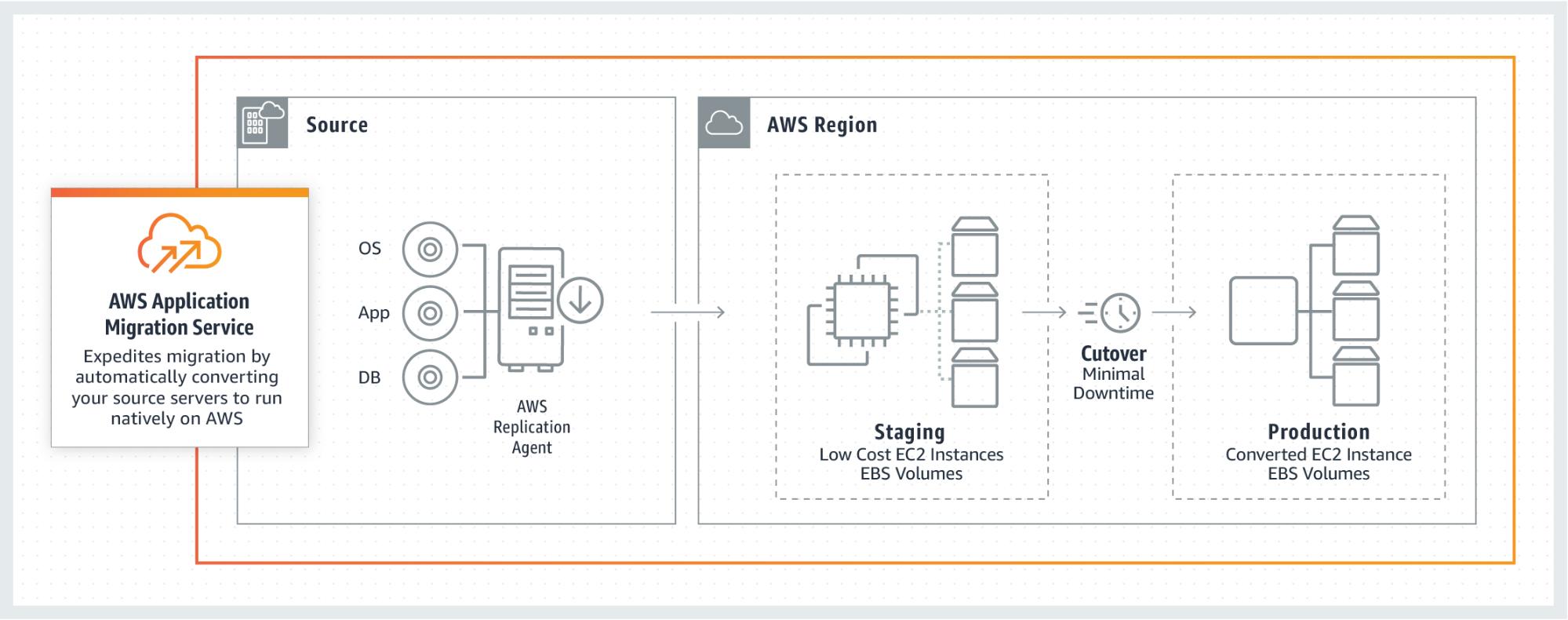
These instances for the Replication of the source servers receive data from the agent running on your source servers and write the data to the attached EBS volumes. AWS MGN keeps your source servers up to date on AWS using continuous, block-level data replication. It uses your configured launch settings to launch instances when you conduct non-disruptive tests or perform a cutover. It’s worth noting that your data in transit is compressed and encrypted and then when it arrives on the EBS volume, EBS encryption is used to ensure that the data at rest is secure.
When you launch test or cutover instances, AWS MGN converts your source servers to boot and run natively on AWS. This gives you the scope to ensure that all is well on the AWS side. After confirming that your launched instances are operating properly on AWS, you can look to decommission your source servers, no need to have them both running.
As I said before, this “lift and shift '' is the first step, from here you can choose to modernise your applications with the whole gamut of services and products available to you in AWS. One of the first things you should do is to ensure that the replicated instance has the right specification to operate and not just take the vendor's recommendations. Amazon CloudWatch is your goto point now to ensure that there are enough resources for your instances to ensure you are getting the right value for money. More often than not, the specification is higher than the reality giving you the opportunity to fine tune the resulting instances in terms of “Right sizing”.
As this will be a “new” instance, the first place to turn would be Amazon Cloudwatch and this will give you near real time performance metrics on the instance. You can find some tips on what things to look for here.
Another place to look for cost optimization around your instances is Cost Explorer. There is a great article here on how to use this service to send you recommendations. You will need to enable this service in the account and potentially install the Cloudwatch Agent on each of the servers. The Cloudwatch agent allows you to expose more metrics from the instance that is not available from the hypervisor. These metrics will enhance the ability for Cost Explorer to make better recommendations with additional data flowing to CloudWatch.
If you would like to find out more about AWS MGN, there is a great 10 minute video that would talk you through the concepts
Other related links:
Technical resources page - Documentation for AWS MGN
Youtube: Virtual workshop - A “lift and shift” for AWS MGN
Availability:
AWS Application Migration Service (AWS MGN) is now available in:
• US East (N. Virginia)
• US East (Ohio)
• Asia Pacific (Sydney)
• Europe (Ireland)
• Europe (Stockholm)
• US West (Oregon)
• Asia Pacific (Tokyo)
• Asia Pacific (Singapore)
• Europe (Frankfurt)
If your preferred AWS Region is not currently supported by AWS MGN, consider using CloudEndure Migration.
If you cannot install an agent on your servers, consider using AWS Server Migration Service (AWS SMS).
Although the use of AWS MGN is free for 90 days, you will incur charges for any AWS infrastructure that is provisioned during migration and after cutover. For more information, see the AWS MGN pricing page.
Are you ready for more?
Here at DoiT we pride ourselves on our customer obsession and deep dive into the technical elements that you would need to be successful in your migrations. “Lift and Shift” is certainly a place to start, but there should be a wider conversation around the business value that the migration will bring you. In my other article on Accelerating your AWS Migration we dive much deeper into the landscape that is Migrating to AWS and all the elements that should be considered when beginning your cloud journey and migration.
Q: How much will all this cost me?
AWS MGN is free for the first 90 days to use, but you will incur charges for any AWS Infrastructure that is provisioned during the migration and the remainder infrastructure after the cutover.With regards to the consulting charge from DoiT, the best part is that DoiT has a unique pricing model for helping our customers. This includes the approaches to Migrations to AWS. We do the work for zero added cost; there are no additional costs for DoiT guiding and supporting you in this journey.
Q: Where is the catch?
There is none. You need to pay for your AWS bill through DoiT as a reseller – and that’s it. We are an addition to the services and support you get directly from Amazon; we take nothing away from the relationship except for the payment of AWS billing, which is done directly through DoiT.
Given the zero cost, you can appreciate that DoiT will not be carrying out the migration itself, but we will act in an advisory capacity to ensure that you are getting the right advice at the right time with regards to the various stages of the migration. You will need to complete the work, or you can use a third party to execute it.
In addition, you will get all the usual benefits of being a DoiT customer including:
• Unlimited support (24x7 - Follow the sun)
• Zero cost training
• Zero cost access to DoiT Cloud Management platform (CMP)
• Zero cost Well Architected Framework reviews (WAfR)
• DoiT’s Flexsave (flexible savings)
• DoiT’s Spot0 (flexible Spot pricing)
If you would like to discuss your migration or are thinking about migrating to AWS, contact us and we will be happy to start a discussion.

Jason
Jason Gregson is a Global Head of AWS Programs and Operations for DoiT international. After many years as an Solution Architect including 5 years at Amazon he is passionate about helping customers to build modern applications on latest AWS services. A pragmatic technologist and engineer at heart, he loves community-driven learning and sharing of technology to ensure that everyone knows the Art of the possible. Follow him on Twitter at @JasonGregson.
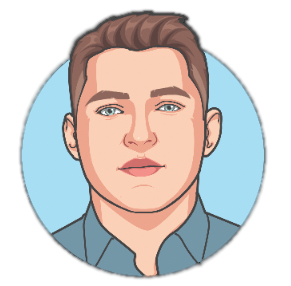
Artem
Artem Shchodro is a Senior Cloud Architect at DoiT international. He is an ex-Amazonian helping customers get the best value from the cloud. Artem is pragmatic and straightforward. Blending the business value with technology. Don’t follow him on Twitter.