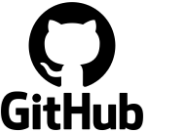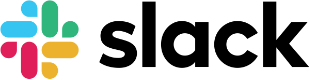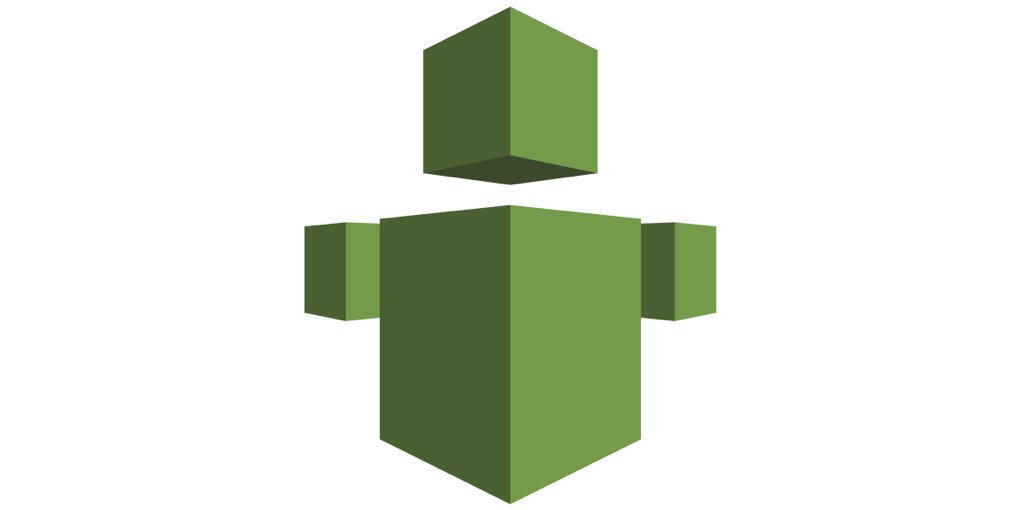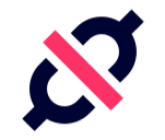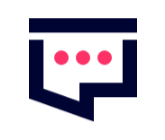Eliminate Snowflake Waste. DoiT acquires SELECT 
CloudFlow
Automate your FinOps workflows
PerfectScale
for Kubernetes
Rightsize Kubernetes automatically with extra reliability
for Snowflake
Optimize and automate for reduced Snowflake cost
for Spot
Leverage spot savings with added reliability
Flexsave for Compute
Automatically optimize compute commitments
Insights
AI+human curated ideas to balance cost, reliability, performance, and security
Cloud Diagrams
Visual map of your architecture with cost and security context
DataHub
Map cloud cost to business KPIs
Workload Intelligence Modules
Deploy an opinionated FinOps practice
for all of your workloads
for all of your workloads
Intent-aware FinOps platform to eradicate the "Illusion of Efficiency"
Intent-aware CloudOps platform to cut through noise and ship real fixes
Consolidate and simplify
your billing
your billing
Customer success stories
Customers, advancing our
technology
technology
Real-time DoiT efficiency,
impact and success
impact and success
Global compliance across
cloud providers
cloud providers
Insights, tips and perspectives
from cloud experts
from cloud experts
Tangible tips for navigating
the cloud
the cloud
Foundational expertise and
future-ready recommendations
future-ready recommendations
Product documentation and help center
In-person and virtual tech talks
Demos, interviews and
more from cloud experts
more from cloud experts
What’s new at DoiT
Company
Meet the team leading DoiT
Hear what’s new at DoiT
Unlock revenue through expert partnerships
Discover career opportunities
Award-winning partners of cloud providers