
Datonics: 10 years of managing and scaling big data
Optimizing digital ad data at scale: How Datonics and DoiT transformed cloud efficiency
View all features accessible through the DoiT Cloud Intelligence console
Insights, tips and perspectives from cloud experts
Foundational expertise and future-ready recommendations
In-person and virtual tech talks
Meet the team leading DoiT
Hear what’s new at DoiT
Unlock revenue through expert partnerships
Discover career opportunities
Award-winning partners of cloud providers

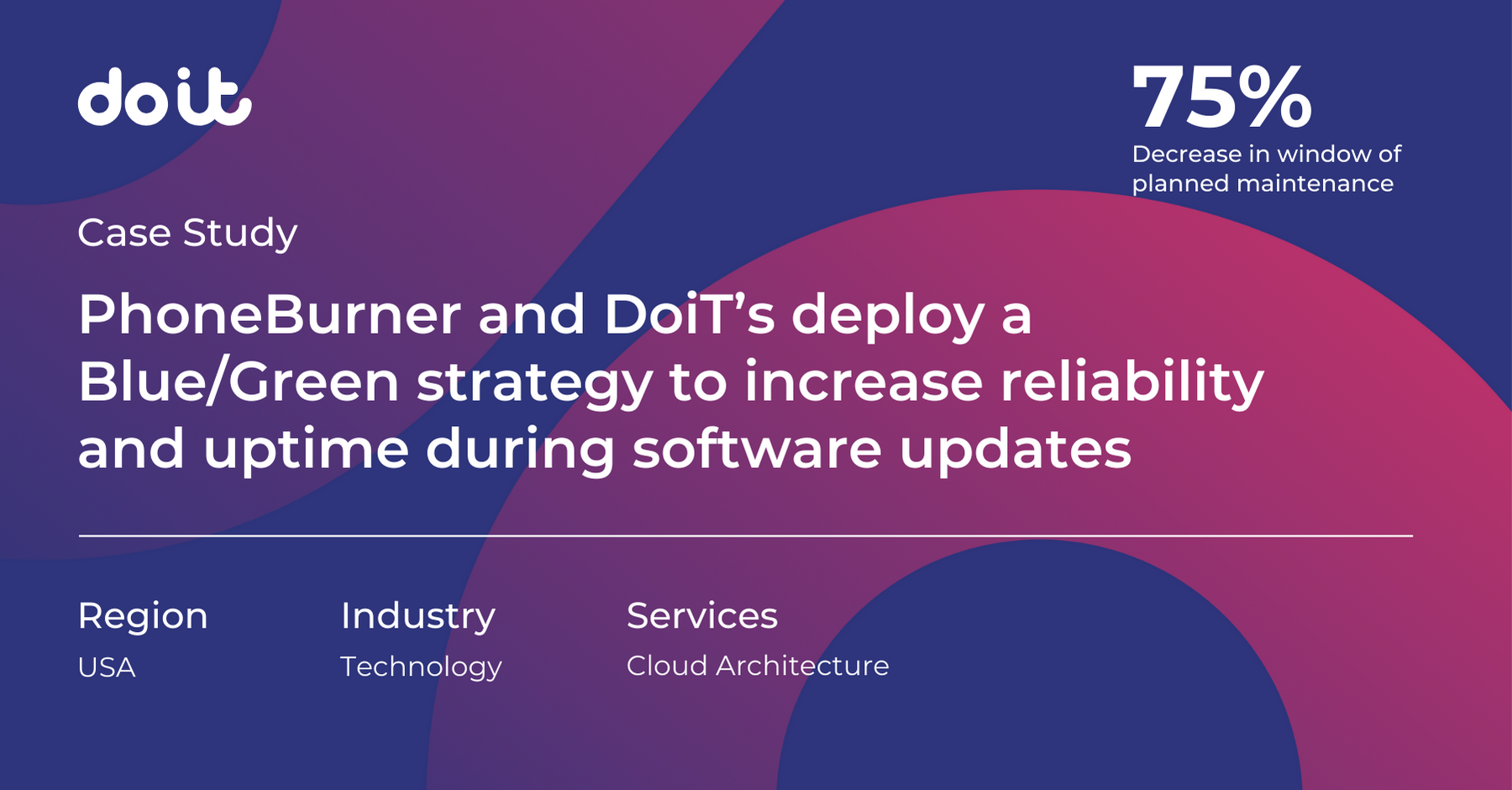
PhoneBurner is a powerful sales acceleration platform designed to help onsite and remote sales teams increase productivity and efficiency. With its advanced features and capabilities, the solution is available from any web browser or Voice over Internet Protocol (VoIP) softphone. PhoneBurner’s Power Dialer streamlines the lead management process making it easier for sales reps to reduce admin time and accelerate their pipeline conversion. This cloud-based software is ideal for small and medium-sized businesses looking to optimize their sales efforts and improve their ROI. With a valuable reporting feature and vast leading CRM solutions integrations, PhoneBurner helps customers automate their sales tasks, track their progress, and achieve their sales goals.
To ensure the availability of their service to their extensive global customer base, PhoneBurner initially deployed their system on Amazon Elastic Container Service (ECS) and utilized Jenkins as a Continuous Delivery tool. They wanted to limit downtime caused by architectural constraints during software rollouts. The Customer Reliability Engineers (CREs) at DoiT focused on finding a solution to improve the platform’s reliability and minimize downtime during software updates.
After conducting a comprehensive analysis of the challenge faced by PhoneBurner in maintaining uptime during software updates, DoiT came to the conclusion that a Blue/Green deployment strategy would be the most appropriate approach. To do so, the PhoneBurner team need to plan on the deployment of new servers with the updated version of the application (known as “Green”) alongside the existing servers running the older version (known as “Blue”). Through this approach, traffic is gradually diverted to the new servers as they are tested and proven stable and reliable.
DoiT created specific customized solutions to tackle the challenges related to implementing the Blue/Green approach, which included the unique limitations of PhoneBurner’s application and the inadequacy of available ECS strategies. To optimize the use of ECS and Jenkins, the DoiT CREs developed a customized solution using Terraform and Jenkins pipelines to overcome this blockers and facilitate the Blue/Green deployment strategy.
In parallel, the team also implemented automated testing of the Green environment to ensure it was functioning correctly before diverting traffic. They also integrated this testing process into the existing deployment pipeline to seamlessly orchestrate traffic diversion to the new servers.
Through implementing this customized solution, PhoneBurner could successfully deploy software updates without compromising the availability of their platform. The Blue/Green deployment strategy and automated testing process provided a reliable and efficient solution for maintaining uptime during updates.
Thanks to this resilient architecture implementation, PhoneBurner could seamlessly update the software without compromising uptime. Additionally, DoiT helped PhoneBurner optimize their use of ECS and Jenkins to achieve better performance and reliability and was able to reduce the window of planned maintenance by 75%. Phoneburner was also able to save an estimated 14 hours per month of manual administration because of the automation built in the pipeline.

Optimizing digital ad data at scale: How Datonics and DoiT transformed cloud efficiency

Discover how Rentsync partnered with DoiT to streamline cloud infrastructure, enhance security, and cut cloud costs by 22%, paving the way for scalable growth.

Tastewise offers faster insights while cutting cloud costs, with complementary consultancy from DoiT and BigData Boutique.
Let’s do it
コスト最適化からクラウドマイグレーション、機械学習、生成AI、FinOpsに至るまで、
パブリッククラウドをシンプルかつ分かりやすく。
コスト最適化からクラウド移行、機械学習、CloudOpsに至るまで、パブリッククラウドを分かりやすく。
さあ始めましょう
You will receive a calendar invite to the email address provided below for a 15-minute call with one of our team members to discuss your needs.