
To the entire DoiT international community of customers, partners, ecosystem members, investors, and employees -
With great excitement and pride, I share that today DoiT International has announced a new agreement with Google Cloud with the target of delivering $1.5 billion in Google Cloud infrastructure over the next five years (yes, you read that right!)
Why we are doing this deal with Google? This deal strengthens our relationship with Google Cloud. It will allow us to support our 1000+ customers better and transform the next 5000+ customers’ businesses as they adopt Google Cloud using our Cloud Management Platform.
This agreement with Google Cloud comes at the height of DoiT International’s rapid global scaling, having achieved a 350% growth in revenue over the last three years. We had an incredible past 12 months at DoiT growing our global footprint, expanding throughout the United States, Australia, the United Kingdom, Germany, and France.
We received over $100M in investment from Charlesbank, completed the acquisition of superQuery to help companies be more productive with cloud-based databases, and won the 2019 Google Cloud North America Partner of the Year Award.
Our Cloud Management Platform delivers significant value to our growing base of technology customers, with artificial intelligence that achieves sustainable and repeatable cost reduction, improves cloud governance using a machine-learning based approach, with a goal to empower software and operation engineers.
I’d like to pause for a moment and focus on the people I’m proud to lead every day at DoiT International, my fantastic team. We’ve tripled headcount since the beginning of 2020, and our tremendous success is a result of the hard work and dedication of our employees both to our company and our customers. We have ambitious plans to scale and double headcount again over the next 12 months and are actively hiring talent across the globe in every department, including Sales, Software Engineering, Customer Reliability Engineering, Product Management, and Strategic Accounts (check our careers page).
Lastly, while this is a massive moment for the business and a significant milestone in our partnership with Google, it’s essential that we take a moment to reinforce that we are still firm believers of a multi-cloud strategy, which we continue to feel is in our clients’ best interests. As we make ongoing investments in our business, we will always continue to support customers using both Google Cloud and AWS.
Yours,
Yoav Toussia-Cohen, CEO of DoiT International


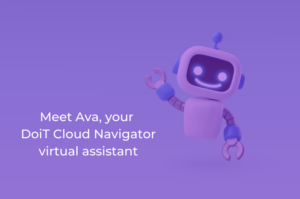
6 Responses
Very useful guide.
The link to calculate the optimal amount of slots doesn’t work (“BQ SE max configuration.sql”), can you fix it please?
Not sure which link you are referring to…
The link is fixed.
ec2 instance connect appears to be locked down to SSH and RDP protocols (ports 22 and 3389 only), meaning you can’t use it for databases in the way this post suggests. You still need to ssh to some instance then connect to the DB from there – the advantage is you don’t need to expose that ec2 instance publicly.
If you go through the above guide, you’ll just get the following error:
awscli.customizations.ec2instanceconnect.websocket – ERROR – {“ErrorCode”:”InvalidParameter”,”Message”:”The specified RemotePort is not valid. Specify either 22 or 3389 as the RemotePort and retry your request.”}
did you actually try the above out successfully?
also discussed here: https://repost.aws/questions/QU_h42-ck0R-alITadXrrXSQ/rds-configuration
ec2 instance connect appears to be locked down to SSH and RDP protocols (ports 22 and 3389 only), meaning you can’t use it for databases in the way this post suggests. You still need to ssh to some instance then connect to the DB from there. If you go through the above guide, you’ll just get the following error: awscli.customizations.ec2instanceconnect.websocket – ERROR – {“ErrorCode”:”InvalidParameter”,”Message”:”The specified RemotePort is not valid. Specify either 22 or 3389 as the RemotePort and retry your request.”} did you actually try the above out successfully? also discussed here: https://repost.aws/questions/QU_h42-ck0R-alITadXrrXSQ/rds-configuration
Always curious to learn more about Cloud data