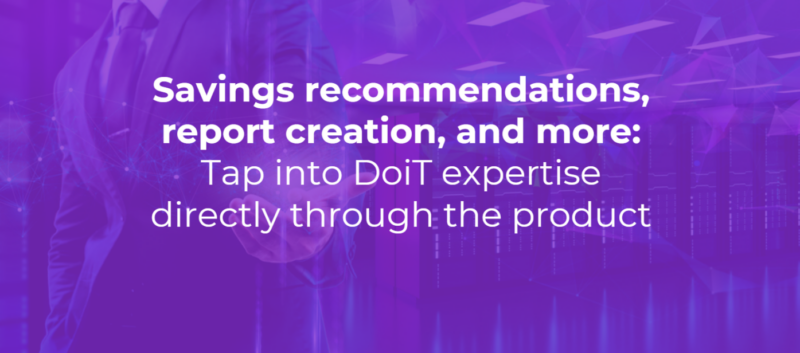Three new product features make it easier to benefit from DoiT's internal expertise
For over a decade, DoiT customers have benefitted from DoiT’s extensive multicloud expertise to help maximize their cloud investments. Until now, that has been done primarily by engaging with our award-winning services and support organizations, booking time with our cloud reliability engineers around the globe to help identify savings opportunities, architectural improvements, and new cloud services that suit their specific use cases.
This ability to consult with a DoiT expert is a big advantage whenever you encounter a challenge in your cloud management efforts. And with our latest product releases in Cloud Navigator, it’s now even easier to tap into that expertise.
Our three latest Cloud Navigator features – Insights, Report Templates, and Invoice Explainer – are designed with the intent of channeling the knowledge, skills, and customer focus that are inherent in our client services organization into the Cloud Navigator console, allowing you to benefit from that expertise without having to raise a support ticket or schedule time with a DoiT consultant.
Let’s take a look at each of these features to see how they can benefit you in your ongoing cloud management and FinOps efforts.
Insights
DoiT Insights is a powerful cost optimization tool that uncovers savings opportunities in your AWS, Google Cloud, and/or Azure environments. Using our powerful Cloud Analytics engine, Insights is regularly analyzing your cloud billing data to uncover savings opportunities, and enriching it with DoiT's extensive cloud expertise to generate actionable recommendations. These savings can be in the form of architectural improvements, workload rightsizing, storage optimization, and more.
Accessed via the Governance dropdown menu on the Cloud Navigator toolbar, the Insights dashboard features different tiles for each savings opportunity that DoiT has uncovered. Clicking into each tile provides more information about that specific opportunity, including an explanation of how you can enable it in your cloud environment, as well as a breakdown of the savings estimates so that you can understand how much you can expect to lower your next cloud bill.
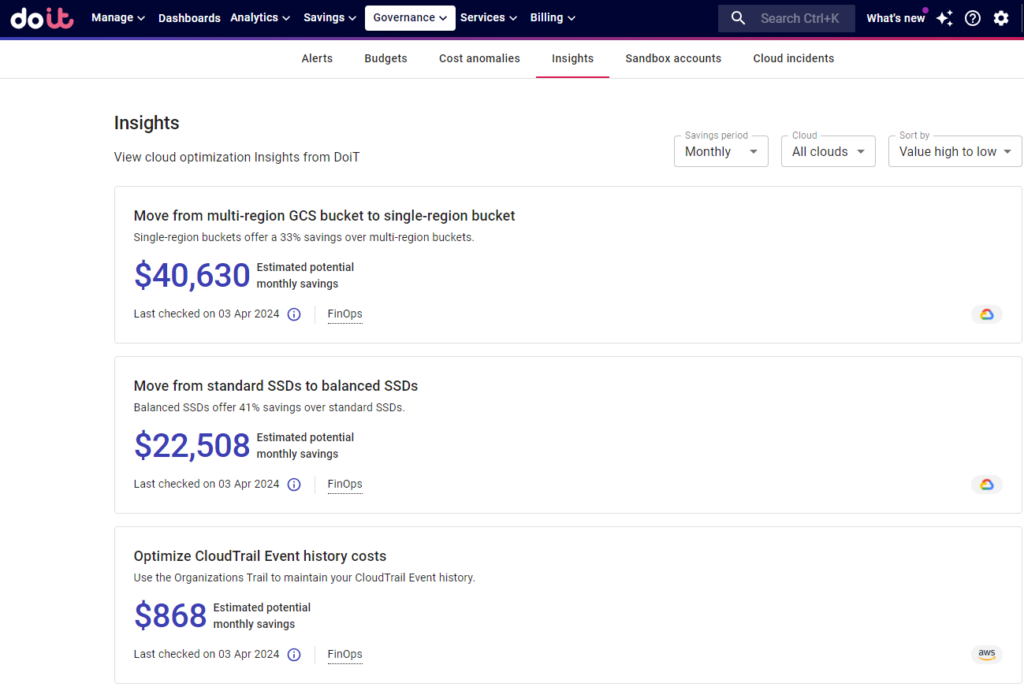
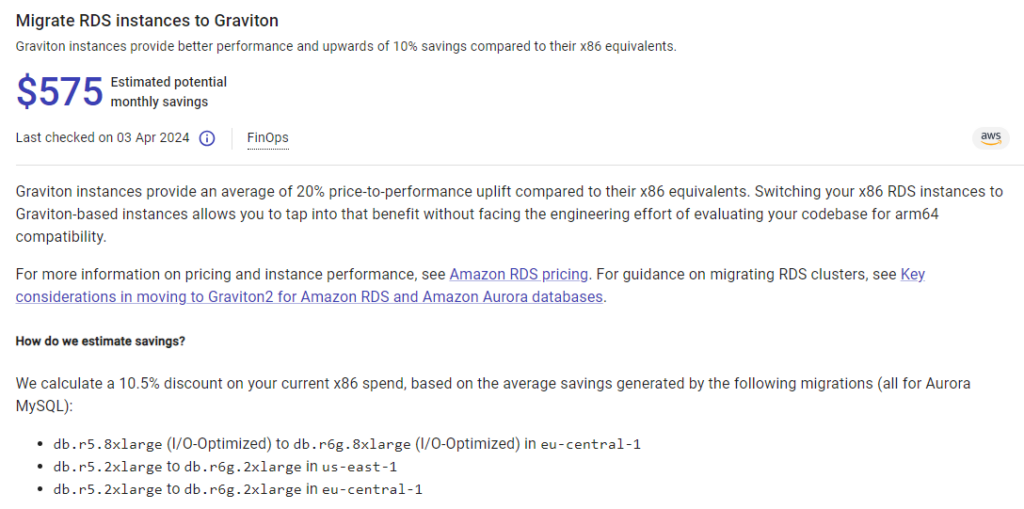
Once the prescribed action has been taken, Insights will recognize the change and mark the opportunity as optimized, allowing you to keep track of how many improvements you’ve made over time as it continues to search for new savings opportunities.
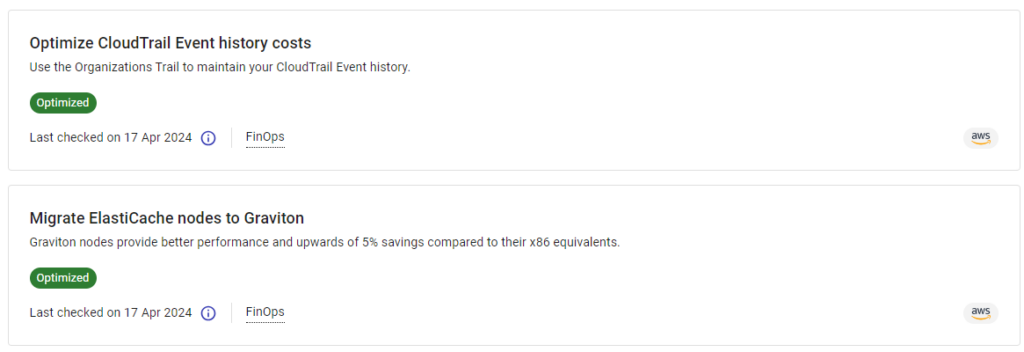
To take an interactive tour of DoiT Insights, click here.
Report Templates
While Insights provides proactive cost optimization opportunities that you can immediately take action on, we’ve also made it much easier and simpler to create and manage reports within our Cloud Analytics platform through Report Templates, located under the Analytics tab in the Cloud Navigator console.
The Report Templates library contains curated templates for different cloud providers and common customer use cases that are regularly maintained by DoiT. Selecting any of these templates enables you to automatically generate a report along those configuration guidelines, which you can then easily access any time you log into Cloud Navigator.
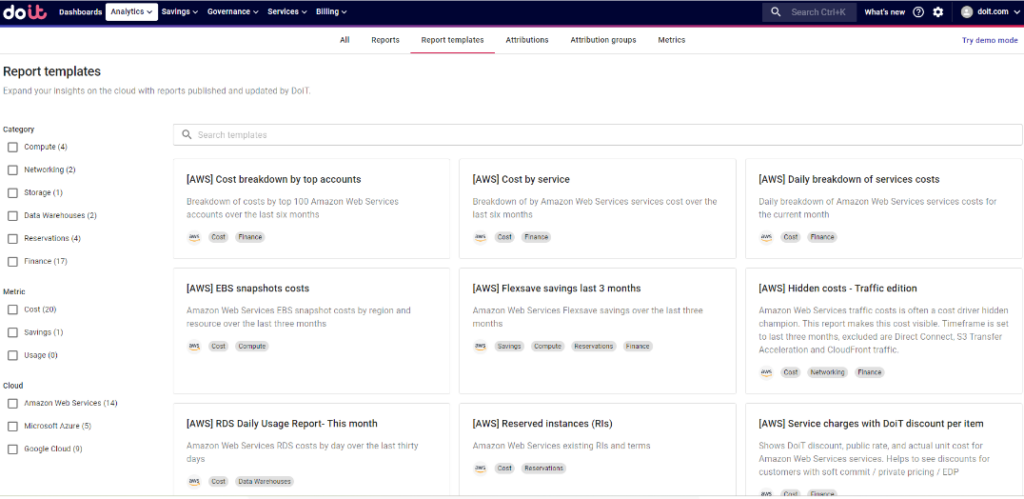
Clicking on a Report Template will bring up a preview of the final report so that you can better understand what data it will provide. Once generated, you can add it to your saved reports or your custom dashboards for easy access for you and the rest of your team. And since these templates are maintained by DoiT, you don’t need to worry about adjusting the configuration if the cloud providers make any changes to the relevant datasets.
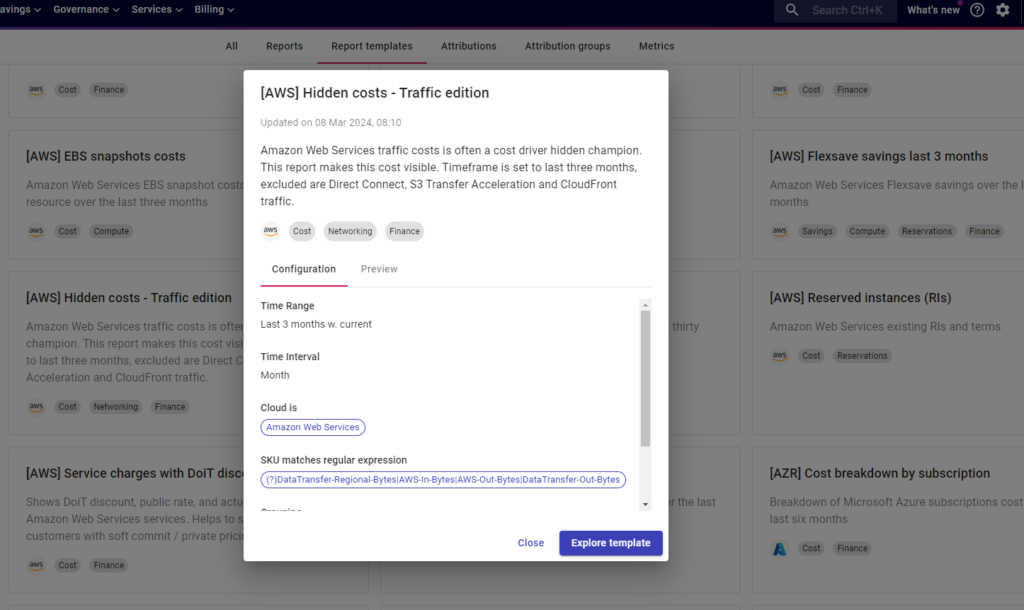
You can also alter the configuration of the report to filter out cloud providers, change the timeframe, or add additional grouping categories to break down the costs by service, region, application, or any other field that's relevant to your business use case. However, once you save it under a new configuration, it will no longer be tied to the report templates library, which means that DoiT will no longer be able to manage it on your behalf.
To take an interactive tour of Report Templates, click here.
Invoice Explainer
Finally, Invoice Explainer is an innovative tool that revolutionizes how DoiT Advantage customers view and understand your AWS invoices. Given the various discount mechanisms that DoiT provides through our cloud procurement offering, discrepancies can sometimes occur between the AWS invoice in Cost Explorer, and the invoice that you receive from DoiT.
Now, rather than having to consult your DoiT account team or raising a support ticket, Invoice Explainer allows you to access that support directly through the console by breaking down key components such as usage, savings plans, support costs, and discounts.
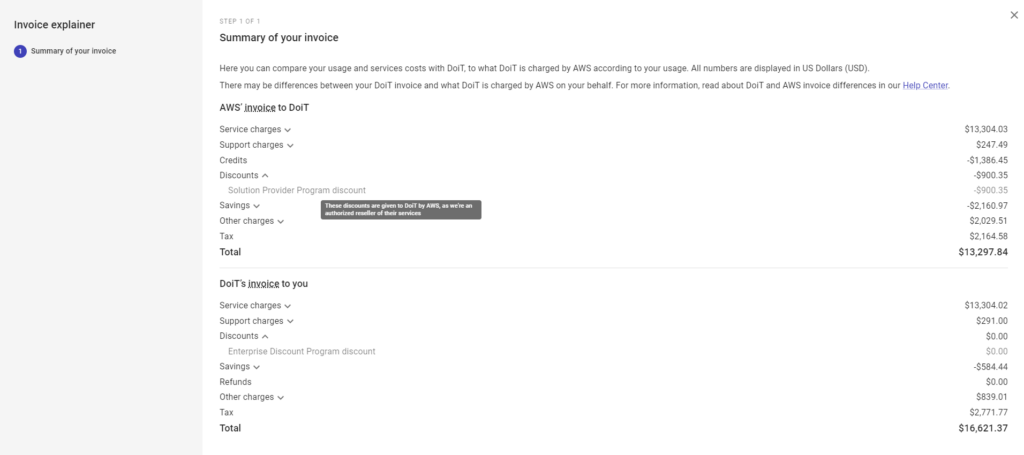
Accessible at the top of the screen when you open an invoice in the Cloud Navigator console, it simplifies the invoice by breaking down key components such as usage, savings plans, support costs, and discounts. This will drastically cut down the time you spend trying to understand your billing, transforming it into a seamless and transparent process.
To take an interactive tour of Invoice Explainer, click here.
And to learn more about any of these new features, or other ways that DoiT enables critical FinOps capabilities, get in touch with a DoiT expert today.